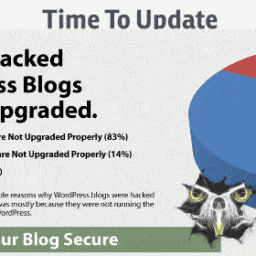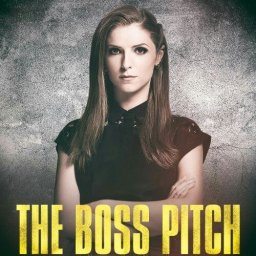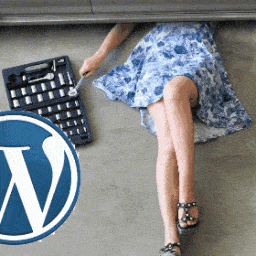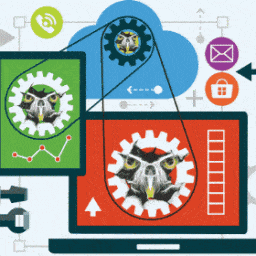A DIY approach is to go with the flow about WordPress Maintenance. Just press update and wait it out. Simple, right? This is where all starts.
First of all, there are updates, that are pushed automatically from WordPress.com. Those need to be blocked and scheduled for a later time.You don't want to update your website in the middle of the daily shopping spree. Second, if it's done behind your back, you can't even make sure all is right. You just wake up to the fact, that something is wrong. Auditing after the cause seems a bit next level knowledge if you did not stop automated updates.
Second, maintenance is not only updating WordPress, themes, and plugins. This is only the tip of the iceberg. After WP/themes/plugins update starts the cleaning process. You really need to get rid of the spam/pending comments, missing pictures, empty comments/posts/pages trash, delete tags and categories without any associations. Then a server maintenance is next, where, based on what actually powers your WordPress needs to be refreshed as well. Then the database, where WordPress keeps all the precious information. You need to take care of the posts/pages revisions, auto drafts, transients (especially expired), and optimise tables and database. Then SEO checks, where you make sure there are no more bad, broken or spam links. Auditing security logs help identify the spiders and users generated 404. Sometimes simply ordering DESC the hit number column offers vital information on what is missing.
Last, not just to make things fun - you need to complicate things exponentially. All the above-mentioned tasks need to be recorded somewhere so you can later use that information. Trust us: information is knowledge, and knowledge is power! Also, just to add to the boring side of the problem, after major segments are done, you need to check your site if it's all good. This part is mostly ignored by everybody. It is against our nature to wait 1 minute for a security plugin update, then refresh everything for inspection, then check homepage, post and pages category page + subcategory pages, special pages (contact, privacy-policy, about-us, etc), landing pages (all if you have different kinds!) and external automation (like CRM integrations, forms, subscriptions, etc). These may take tens of minutes, but if you skip this step, then one day your realize that Murphy is right: “If anything can go wrong, it will”. Then make a backup. You start with a backup and you end with a backup. Close the vicious circle of boring WordPress Maintenance.
Your WP up-to-date and never better: Experience the Safe & Secure sensation with recurrent WordPress Maintenance from owl power.
Our recommendation: even if you are capable doing all this, consider your time. Since all these are done after business hours, you sacrifice your precious time for just a bit of money. The cost of these chores is equivalent to 1-2 premium coffee's price. Do yourself a favor, take your loved one or a friend, buy them a coffee and spend some time with them, while others are doing the maintenance on your WordPress. It's a miracle how ~4 coffees transform an unpleasant time into a few hours of pleasant experience.
We're passionate about helping you grow and make your impact
Continue being informed
Monthly vulnerability reports about WordPress and WooCommerce, plugins, themes.
Weekly inspiration, news and occasional with hand-picked deals. Unsubscribe anytime.