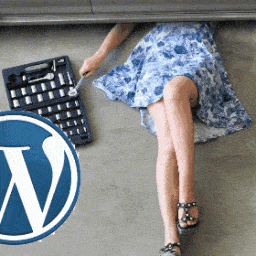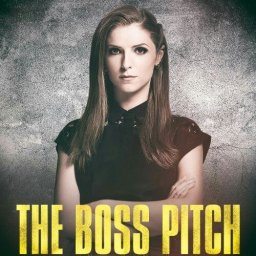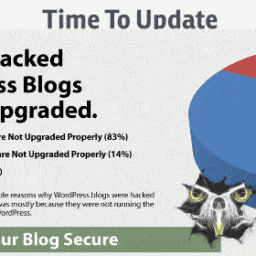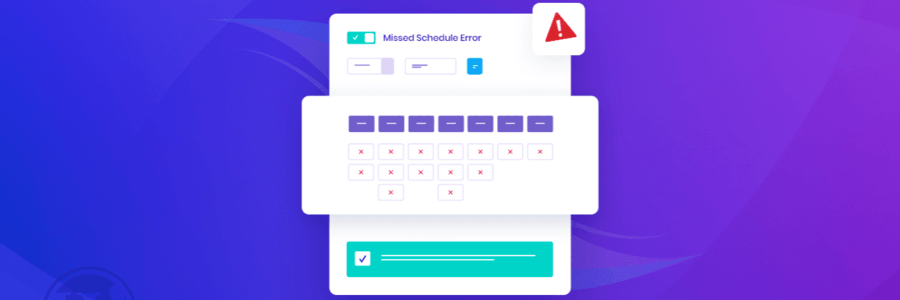
WP Maintenance disaster
Missed Schedule
WordPress has this owlsome feature that permits you to schedule posts to be automatically published at a specified date/time. This feature is a complete blessing for everybody. Instead of having to log into your site and hit the release button, you can set the publish date for later and WordPress will schedule it for you. You simply enjoy how WordPress schedule post function does the work for you. It is all good up until you understand that your whole publishing schedule was messed up, and none of your posts was released when you were away. Unfortunately, sometimes there's a misstep and you get the dreaded "Missed Schedule" error. This is how it looks:
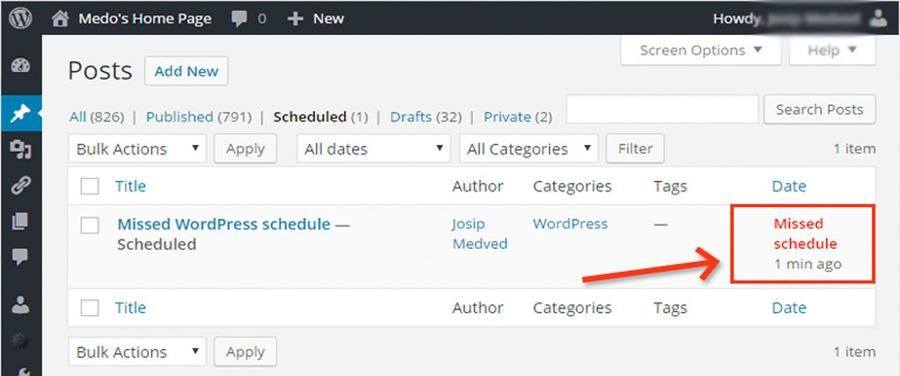
Your WP up-to-date and never better: Experience the Safe & Secure sensation with recurrent WordPress Maintenance from owl power.
WHY WORDPRESS Missed Schedule?
Everything comes down to these little things called cron jobs. Cron jobs are jobs that are performed instantly in periods without you having to raise a finger. The program simply has to be set up and the cron job handles the rest. They basically take care of recurring and menial tasks that can be a time consuming for people. So we let computers handle it.
Among the best examples of cron jobs in action are daily backups of your site (which you ought to absolutely be doing). You do not by hand go in and backup every file. It's done automatically through cron jobs.
You probably have numerous cron jobs running on your site that you aren't even knowledgeable about. A lot of the automated jobs that you probably do not hesitate about are done through cron jobs. The scheduled post feature of WordPress is also run by cron jobs. And unfortunately, in some cases, WordPress can be finicky and the jobs misfire.
Tom McFarlin, a WordPress developer, did a much better task of explaining the issue with WordPress cron jobs better than I ever could, so I'll leave his description here:
When it comes to WordPress, you can schedule an event to happen at a certain interval, but it doesn’t operate like a classical cron job.
Instead, the event is set and scheduled and written to the database. The next time a user hits the site, the WordPress cron system will look to see if an event is scheduled and if so, will then fire the event.
Notice the problem?
Someone has to visit the site before the event actually kicks off. So if you’ve scheduled something to happen hourly, but no one has visited your site in the last hour, then the event will never kick off.
So essentially, if someone does not visit your site around the time your post is scheduled to go live, the occasion won't trigger and your WordPress arranged post won't publish. Instead, you'll see the Missed Schedule mistake.
weekly WordPress maintenance: Maintain your WordPress in pristine condition with owl power!
How to fix WP Maintenance disaster – Missed Schedule?
WordPress missed schedule issue can be repaired using in three separate methods via changes in your wp-config file and a fourth method using 4 different WordPress plugins.
- Method #1 to solve your WP Maintenance disaster - Missed Schedule
Check whether your "wp-config.php" file has this specific line:
define('DISABLE_WP_CRON', true);
If yes, remove that line and save your changes. If no, move to the next method.
- Method #2 to solve your WP Maintenance disaster - Missed Schedule
Some hosting suppliers got server settings that will not work with default wp cron technique, that's where we can attempt to use alternative mode. Initially, it is required to disable default one and after that allow alternative one. Add these lines to your wp-config.php file:
define('DISABLE_WP_CRON', true);
define('ALTERNATE_WP_CRON', true);
In most cases that's will resolve the missed schedule issue. But if you ain't lucky today, move to the next method.
- Method #3 to solve your WP Maintenance disaster - Missed Schedule
Use real cron job instead of WP CRON. Generally, when someone turns up on the forum with "need help, wp cron not working" message that's does not mean that wp cron doesn't really work but it works not the method subject starter had actually anticipated. WP Cron is a faux cron job. Hire a professional to set one up for you or ask your hosting customer support.
- Method #4 to solve your WP Maintenance disaster - Missed Schedule
Here is a workaround, using plugins. There are 4 plugins that we recommend:
- Scheduled Post Trigger
- WordPress Maintenance recommendation: When a visitor loads your site, this lightweight script checks to see if any scheduled posts have been missed. If so, it publishes them immediately.
- WP Scheduled Posts
- WordPress Maintenance recommendation: A complete solution for WordPress Post Schedule. Manage schedule through editorial calendar and enable auto scheduler. Get an Admin Bar & Dashboard Widget showing all your scheduled posts.
- Missed Schedule Post Publisher
- WordPress Maintenance recommendation: Checks to see if any scheduled posts have been missed. If so, it publishes them. Choose run time and forget it.
- WP-Cron Status Checker
- WordPress Maintenance recommendation: This plugin does not check if a job in the WP-Cron schedule fails. It only checks that WordPress can run the WP-Cron system.
VERY AFFORDABLE FOR ALL THAT IT OFFERS! CHEAPER and FASTER, than designers + developers + sysadmins hired for specific WordPress tasks.
What kind of WordPress Maintenance disasters did you encounter? Leave your thoughts in the comments below!
We’re passionate about helping you grow and make your impact
Continue being informed
Monthly vulnerability reports about WordPress and WooCommerce, plugins, themes.
Weekly inspiration, news and occasional with hand-picked deals. Unsubscribe anytime.