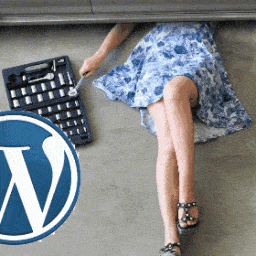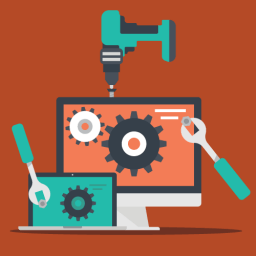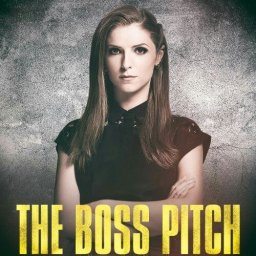WP Maintenance disaster
404 Page Not Found
A '404 Page Not Found' error is something website visitors see when they check out a post or page on your website that can not be discovered. This is primarily caused by permalink problems in WP, or if the .htaccess file got deleted, or if something failed with the rewrite rules.
This is how it looks:
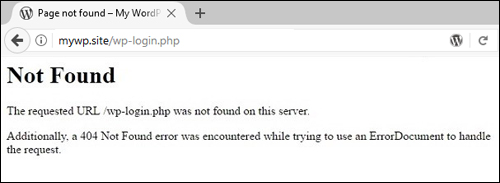
Your WP up-to-date and never better: Experience the Safe & Secure sensation with recurrent WordPress Maintenance from owl power.
1 - WP Maintenance disaster - 404 Page Not Found - reconfigure permalink settings:
To fix this, the website owner needs to reconfigure its permalink settings. This is done by going to Settings > Permalinks and clicking Save Changes (even without any changes). Doing so will update permalink settings and flush rewrite rules. This repair normally resolves this common WP issue most of the time.

weekly WordPress maintenance: Maintain your WordPress in pristine condition with owl power!
2 - WordPress Maintenance disaster - 404 Page Not Found - update your .htaccess file:
If that does not work, you may need to by manually upgrade your .htaccess file. Do this by logging into your FTP and trying to find the .htaccess file, which is generally found in the exact same folder where “…/public_html/wp-content/” and “…/public_html/wp-includes/” are. Make the file writable by changing the permissions to 666. Repeat the original solution. Do not forget to alter the permissions back to 660. You may also want to add this code to your .htaccess file:
# BEGIN WordPress
RewriteEngine On
RewriteBase /
RewriteRule ^index\.php$ - [L]
RewriteCond %{REQUEST_FILENAME} !-f
RewriteCond %{REQUEST_FILENAME} !-d
RewriteRule . /index.php [L]
# END WordPress
VERY AFFORDABLE FOR ALL THAT IT OFFERS! CHEAPER and FASTER, than designers + developers + sysadmins hired for specific WordPress tasks.
What kind of WordPress Maintenance disasters did you encounter? Leave your thoughts in the comments below!
We’re passionate about helping you grow and make your impact
Continue being informed
Monthly vulnerability reports about WordPress and WooCommerce, plugins, themes.
Weekly inspiration, news and occasional with hand-picked deals. Unsubscribe anytime.