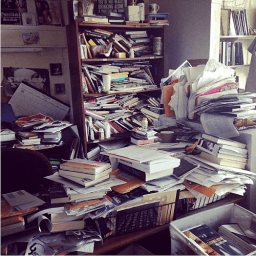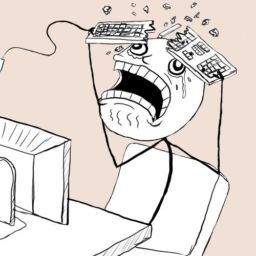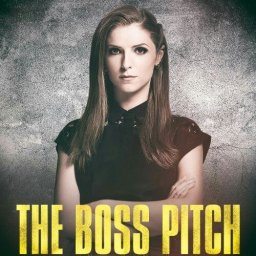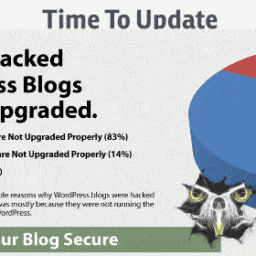Repeating is harder than anything else. - Usain Bolt
Your WordPress is as busy as you are. The publishing powerhouse, that runs on your server has its daily chores. These automated tasks are called Cron Jobs. They are scheduled to run on a recurrent time-based cycle and execute their purpose.
WordPress comes with its own Cron Jobs environment, which allows it to perform specific tasks. These tasks are mostly features added from your favorite plugins. However, deleting a plugin seldom leaves a Cron Job behind. Updating an existing plugin, that needs a new Cron Jobs, also leaves the old one behind. This means, that over the time, your WordPress has chores, that cannot be executed, creating a bit of mess.
Meet the solution:
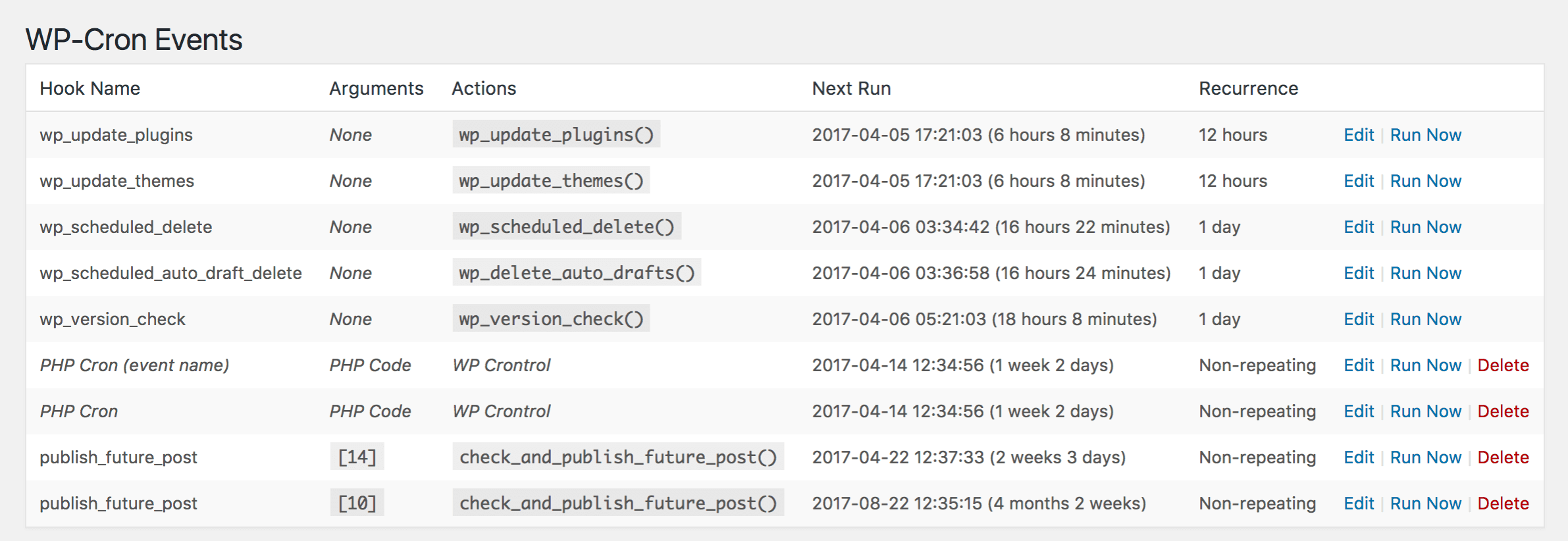
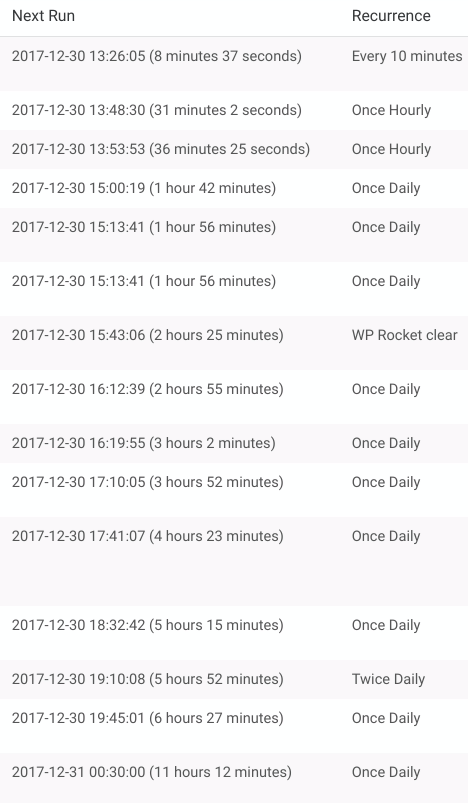
- To start using it, please install and activate the WP Crontrol plugin.
- After activation, go to Tools » Cron Events
- Review your Cron Jobs for clean-up:
- Every X minutes - No recurrent task should be that urgent, to run at those cycle intervals. Consider expanding the time-frame to Once Hourly.
- Once Hourly + Once Daily + Twice Daily - Check for suspicious reminiscence of unexisting plugins. Delete them if necessary.
- Once Weekly + Once Every Two Weeks + Once Monthly + Twice a Month - Check for suspicious activity from existing plugins. Stop unwanted data retrieval from your WordPress. Delete them if necessary.
ASK US ANYTHING WORDPRESS RELATED: We can offer you confidently, SEVERAL OPTIONS to choose which one suits your needs better.
Tips to Maintain Cron Jobs inside your WordPress:
- Do a DB Backup before changing anything! Be safe.
- Make sure, that the same Cron Job does not run twice, at different time intervals. Delete one of them if necessary.
- Find Cron Jobs without an Action specified. Those are safe to delete.
- Delete WP Crontrol plugin after use.
- Repeate these WordPress Maintenance tasks at a monthly interval.
Ideas implemented from constrained points of view (biased developers, designers, sysadmins) will NOT BENEFIT YOUR online strategies, harming your long-term competitiveness.
We're passionate about helping you grow and make your impact
Continue being informed
Monthly vulnerability reports about WordPress and WooCommerce, plugins, themes.
Weekly inspiration, news and occasional with hand-picked deals. Unsubscribe anytime.