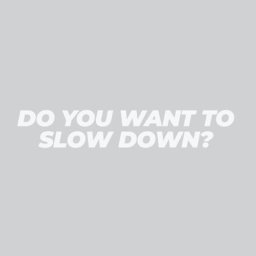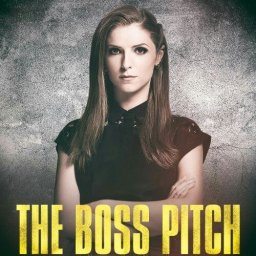We created this curated post as a Hyper Guide to WordPress Services. Use this collection of techniques and empower your WordPress.
We noticed, that resources regarding WordPress Services (even about specific Services) are scarce. There a quite a few, but they recommend the same few tips over and over. Even the paid advertorials from renowned WP plugin creators and WP Service providers limit their suggested techniques only a mere 20~25 tips and market the post as mega/ultimate/ultra guides. So, we jumped on this bandwagon with this post, recommending 249 Tips for WordPress Services. Don't forget to share, as it was extremely difficult to create these posts! :D
VERY AFFORDABLE FOR ALL THAT IT OFFERS! CHEAPER and FASTER, than designers + developers + sysadmins hired for specific WordPress tasks.
WordPress Services focused on WordPress performance optimisation and WordPress speed optimisation:
175 Tips - Hyper Guide to WP Speed Up
- 16 Reasons Why WordPress Speed Matters
- 8 Tips | WordPress Speed Up: Infrastructure
- 4 Tips | WordPress Speed Up: Foundation
- 5 Tips | WordPress Speed Up: WP Configuration
- 16 Tips | WordPress Speed Up: Bad decisions
- 23 Tips | WordPress Speed Up: DB fine-tuning
- 9 Tips | WordPress fine-tuning
- 63 Tips | HOW TO FIX any SOCIAL MEDIA added load time
- 14 tips | How to fix any SOCIAL FOLLOW button added load time
- 13 tips | How to fix any SOCIAL SHARE button added load time
- 8 tips | How to fix any SOCIAL INSIGHTS added load time
- 10 tips | How to fix any SOCIAL LOGIN added load time
- 11 tips | How to fix any SOCIAL COMMENTS added load time
- 7 tips | How to fix any SOCIAL PROOF added load time
- 31 Tips | Common causes of WP performance drag
CHEAPER & FASTER: Compared to designers + developers + sysadmins hired for specific WordPress tasks.
WordPress Services focused on tailored WordPress monitoring services and WordPress performance monitoring:
Care for your WordPress: Delegate technical work to us. Enjoy a headache-free WP!
Subscribe to our newsletter and get informed, when we expand this hyper guide with the following WordPress Services: