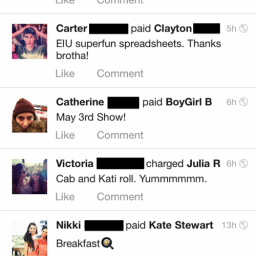Good decisions come from experience, and experience comes from bad decisions. However, bad decision in WordPress and online presence doesn't create a good story. Avoid a few common pitfalls and steer clear of similar decisions in the future.
#1 - Remove unused things:
Clean up your act and your WordPress. It has a negative effect to have around you, things you don't use. There is a common term for this, you hoarder!
- unused pictures
- unused videos
- unused audio files
- unused active plugins (from features not used anymore)
- unused disabled plugins
- unused themes
- unused tags
- unused shortcodes
- unused ads
- pending/spam/trashed comments
- trashed pages/posts
- unused tacking and analytics code
- unused 3rd party integrations
Remove from your WordPress ALL the:
When you remove all these, your WordPress will have freed up resources, will perform better and faster. All these will grant a significant WordPress Speed Up. If you do this right and go through our above-proposed checklist, it might result in an unbelievable WordPress performance optimisation.
Very Affordable offer: Cheaper, than a new website. Cheaper, than designers + developers + system administrators hired for various optimisation tasks.
#2 - Don't upload video to your blog:
Not talking here about 1-2 videos, short or occasional cases. Arguing here about heavy on video blog types. When you upload the videos to your blog, besides your webpage, the server needs to send to the viewer also the videos. You should free up your precious resources and load the video files from dedicated platforms. Such mentions are YouTube, Twitch, YouNow, and Vimeo, just to name a few. These streaming services will allow you to upload your video files directly to their network and embed the video into your WordPress pages. Loading these files from their "highly optimised cloud" will boost overall performance and will grant a huge WordPress Speed Up.
#3 - Split Long Posts:
When you have long pages, we mean several minutes to browse through, scroll after scroll, after scroll, to reach the end of it. While these are rare gems for the reader, however, they load under a tedious amount of time. Splitting these long posts, into several smaller ones, will reduce the loading time directly proportional to the split amount. Waiting a few times to load for several seconds, is always better, rather, than loading under a few ten seconds. Especially, when you already enjoyed a piece and you are sure it is the right thing to read. Ka-Ching! on the extra ads display! ;)
#4 - Duplicated data:
There is no logical argument why would be a good idea to store in your WordPress, data bigger, than all your content. We're talking here about analytics related data. It is one thing to collect ALL THE PERSONAL INFORMATION from your visitors, after all "a tiny bit" it is actually useful. But to store that immense volume of data, for longer periods of time, it turns your DB into a self-digged grave. A huge one actually. Avoid duplicating these statistically relevant data, inside your WP. Don't connect your WP to any third party analytics source, or install a plugin to display data stored in your DB. Use a solution, that store the gathered data on their own infrastructure (like Google Analytics, Yandex Metrica, Woopra, Piwik). Just to have last weeks statistic on your dashboard? Create a bookmark and free up your WordPress from hoarding data already stored elsewhere.
SLOW WordPress means: Your visitors will leave your BARELY loading website before it even loads!
We're passionate about helping you grow and make your impact
Continue being informed
Monthly vulnerability reports about WordPress and WooCommerce, plugins, themes.
Weekly inspiration, news and occasional with hand-picked deals. Unsubscribe anytime.