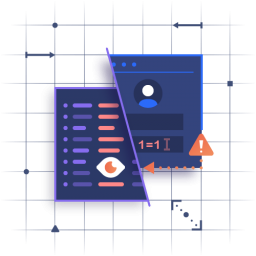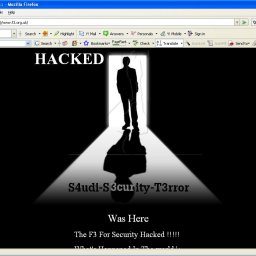public WiFi dashboard access
versus
paranoid WordPress Security
The world is a wonderful place, and we're not going to say otherwise. It is not our style to exploit scare tactics. However, most of the time is highly advisable to have a dose of paranoia when it's about your WP Security.
Website security ranks high up on the list of things that make for a healthy online presence. Accordingly, we devote much effort to help you keep your website as protected as possible. Mainly, that includes preventing weak points that hackers could possibly use to perform their evil plans. However, it likewise involves reminding you to refrain from doing things that needlessly put website security at danger. Like using public WiFi networks when you require to log into your WordPress admin panel.
At the end of the day, the goals are simple: safety and security. ~ Jodi Rell
WordPress Security helped by HTTPS
That said, this bit of news from Wired publication will shock you. In a Nov. 2018 short article, Wired offered readers the green light to begin using public Wi-Fi devoid of concern. Here's the rundown.
According to Wired, you can thank HTTPS for making it possible to log onto your site (or any other) by means of a public network. And to do so without fear of tossing website security out the window. The Wired post made the point that public Wi-Fi networks are more secure today since cybercrooks lost interest in them. More reliable for targeting you is spear phishing and crypto mining. Neither of those requires thieves to lurk around airports, hotels, and coffee shops.
Due to the fact that of HTTPS, public WiFi networks post less of a threat to website security than they used to. The networks themselves stay as risky as ever. But not the sites you want to go to. Those configured for HTTPS now offer pretty good security.
OUR WordPress Security ADVICE: Generally, HTTPS prevents spying eyes. So, if you're sure, that the SSL certificate covers your entire site (especially the admin area), then by all means, feel safe-ish using a public wifi network. The adoption of HTTPS drives hackers to embrace other theft techniques. To support all this, Wired trotted out some intriguing data. The publication reported that just 20% of the Leading 100 sites employed HTTPS as their default position in 2016. Today, the percentage stands at 100%. Actually, more than one-half (52%) of the one million most visited websites worldwide now actively redirect to HTTPS.
Protect your WordPress: BEFORE IT'S TOO LATE! You will also protect your customers, your reputation and your online business!
9 Extra WordPress Security PRO TIPS while connected to public WiFi:
- Use a virtual private network. VPN sends all of your traffic through an encrypted connection, meaning that the public place or anyone from that public place can’t see where you’ve been or what you’re doing.
- Tethering through your phone is generally safer. A mobile hotspot is a feature from your smartphone that gives your laptop or tablet Internet access via the available public WiFi networks. You connect your laptop to your phone and your phone to the public wifi. Yes, it drains extra battery juice, but you do it for your WP Security. Also, you have a wall plug nearby or an external charging battery.
- Set your devices to ask before they connect to a network, rather than just automatically connecting to either the strongest open network or a network they've connected to before. Don't connect to a network named after famous local places, if you're not in (or extremely near) that one. Never assume the network you used in one place is as safe as one with the same name in another place. Anyone with the right tools could spoof a Wi-Fi network's broadcast name (called the SSID). When the device asks first, you've got a chance to make a decision about whether it's safe to connect or not.
- Take Your Hotspot With You. Public access Wi-Fi is great, but you could just carry your hotspot with you. Cellular modem hotspots have their own battery, use cellular backhaul for an internet connection, and provide multiple devices with Wi-Fi access. Sure, it costs more, but it might be worth it if you've got a lot of travelling ahead.
- Avoid personal or sensitive Data. This is less a technical tip than a behavioural one: if at all possible, avoid doing more serious tasks like changing passwords, creating/updating accounts, registering new domains/accounts, paying bills, accessing bank accounts, or using your credit card when connected to public Wi-Fi. Save those actions for when you're connected safely to your home/office network, since you already keep those secure, right?
- Disable Sharing. When you connect to a network with a PC, be it a Windows/Linux/Mac, the goal is typically to share some services—at the very least files and printing ability. If you leave that sharing option open at a hotspot and connect to the wrong thing, you're giving bad guys easy access. Disable it before you go out.
- Consider where you are. Safety in numbers is not true in this case. The more crowded is your location where you connect to a public WIFI, the more likely, that you are exposing yourself. Kindly avoid aeroplane/train/bus/ship terminals.
- Be aware of your surroundings. High profile places, like 4-5 start hotels, VIP lounges, private air terminals, VIP clubs/coffee shops/restaurants tend to lure bad actors. In those places, chances to target a wealthy individual is high. This also raises your chances for anything bad happening. When you actually have to work, chose not a fancy place. Settle for a rather a secluded corner in a cheap corner fast-food joint.
- Be slightly suspicious. If somebody is extremely interested in what you're doing, change table. Do not turn your back towards that person. If that person continues to challenge your comfort-zone or has devices you never seen close to you, immediately leave. Do not change tables again. Leave your coffee, you can get another in the next place.
If you appreciate website security, please contact owl power. We can help you enhance your site's security. Improving website security is fundamental to making your online business the success you anticipate it to be.
Get Healthy, Stay Healthy: A healthier online business starts today and it begins with you!
Do you have any concerns with WP Security? Leave your thoughts in the comments below!
We’re passionate about helping you grow and make your impact
Continue being informed
Monthly vulnerability reports about WordPress and WooCommerce, plugins, themes.
Weekly inspiration, news and occasional with hand-picked deals. Unsubscribe anytime.