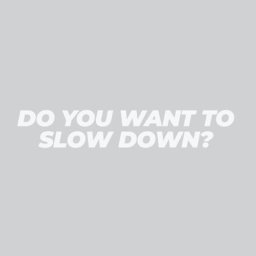“We cannot live only for ourselves. A thousand fibers connect us with our fellow men; and among those fibers, as sympathetic threads, our actions run as causes, and they come back to us as effects.” ― Herman Melville
your WordPress connected
Welcome to the era of unlimited connection. As soon as you are set up with your personal owl WPS account, then your WordPress can be connected to the automation server run by owl power. This means, that all the recurrent services you benefit (like WordPress Security, WordPress Speed Up, WordPress Maintenance, WordPress Backup, WordPress Monitoring, and extra WordPress Services) will go through this connection.
Security above all
We use this connection to provide the most secure way to provide the services you need. The industry standard is a 2048 bit SSL certificate. Most probably, what you have on your own domain and what we have on our public website owlpower.eu. Our connection with your WordPress uses a 4096 bit SSL certificate. This is the maximum allowed for personal/business use, without extra approvals. You can relax, our owl WPS connection to your site IS SAFER COMPARED to your employees connecting to your administration area. The extra safety is actually not double, but the encryption complexity of 22048 compared with the encryption complexity of 24096 . Yeah, it's safe!
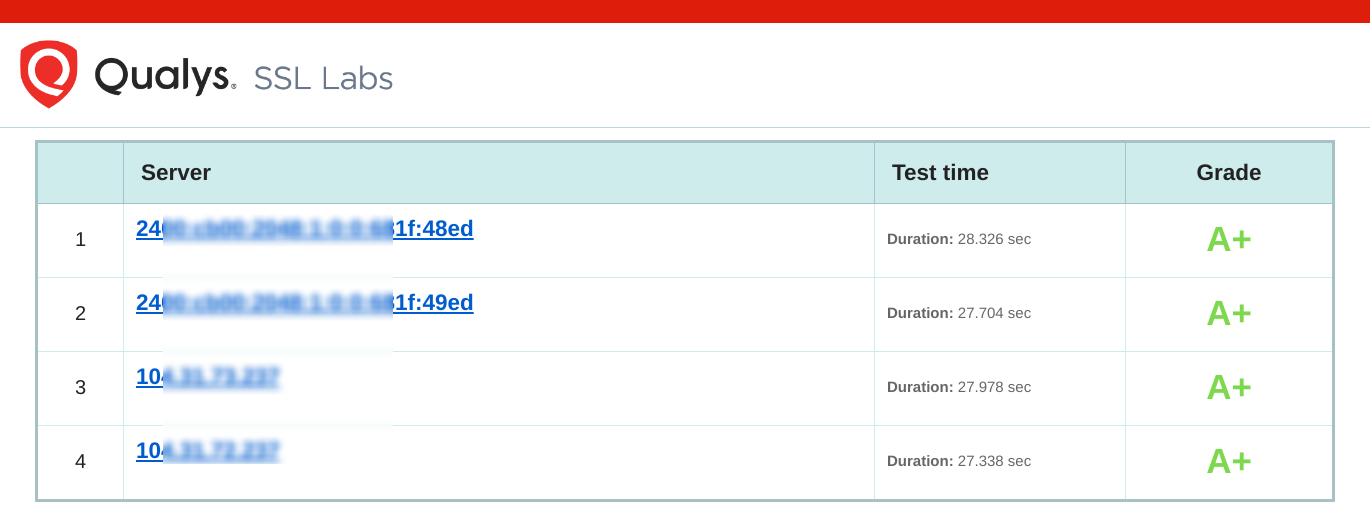
It’s time to see THE BIG PICTURE!
What to expect?
When your WordPress is connected to our automation server, owl WPS, then this means, that you have a direct link to your customer support portal as well. Your own page can be accessed from several convenient locations, like the "owl power" link next to your own username (top right corner) or the second menu, also name "owl power" (right under your Dashboard).
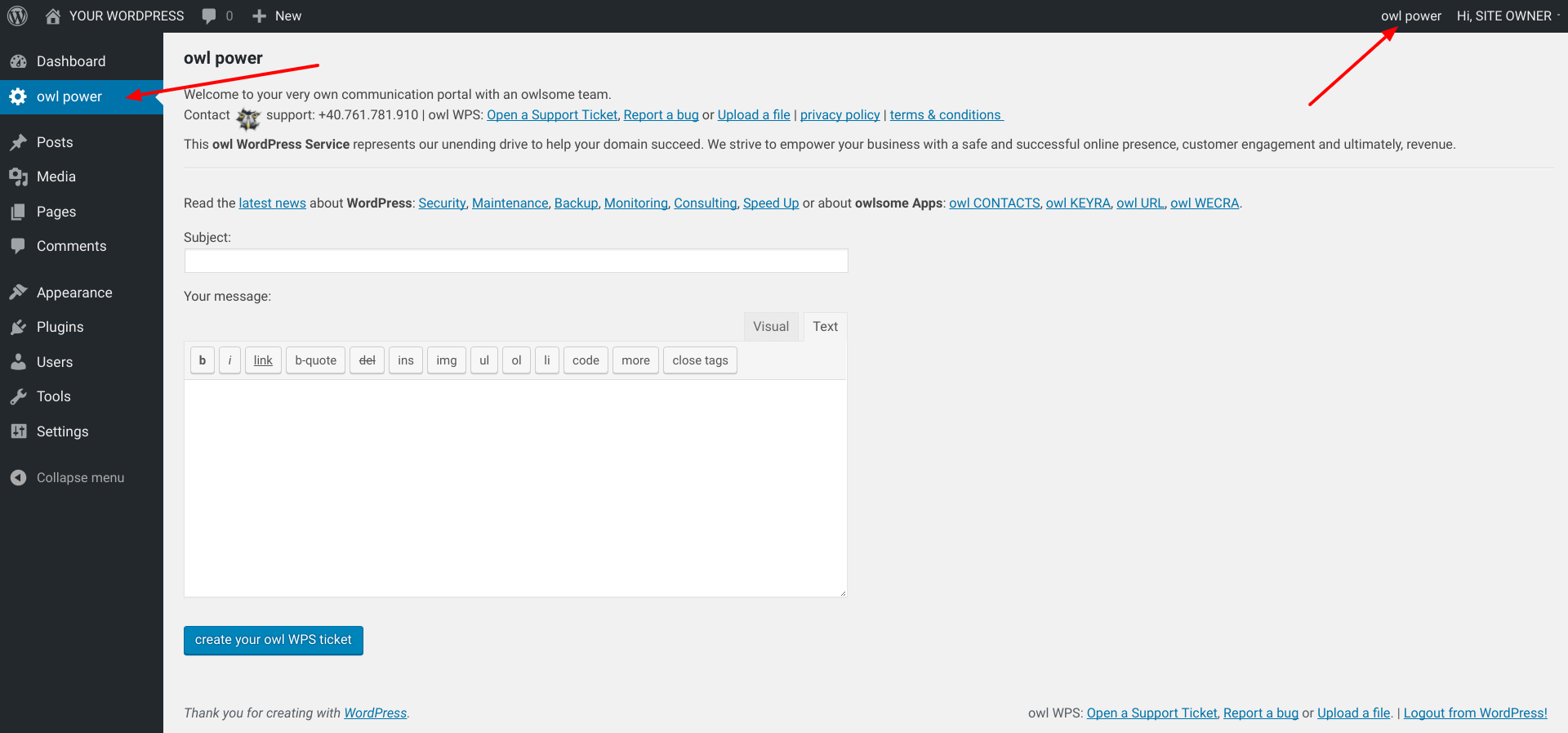
Ideas implemented from constrained points of view (biased developers, designers, sysadmins) will NOT BENEFIT YOUR online strategies, harming your long-term competitiveness.
owl WPS: help request
This page, within your WordPress also allow you to open a support ticket with us. Mostly, your troubles with your WordPress happen, when you are logged in inside the administration area. There is no need to switch windows. Just go to your "owl power" page, type in your message, and click on the "create your owl WPS ticket" button. That simple, that efficient. If you prefer to call or send us an email, then your welcome to do so.
owl WPS: Open a Support Ticket
On the bottom of your "owl power" page, there is a direct link, that opens your owl WPS account and loads the "Support Tickets" page. This link: https://client.owlpower.eu/client/tickets/list. This page contains the list of existing tickets (closed, answered, opened) and the option to open a new ticket.
owl WPS: Report a bug
On the bottom of your "owl power" page, there is a direct link, that opens your owl WPS account and loads the "Bug Tracker" page. This link: https://client.owlpower.eu/client/bugs/list. This page contains the list of existing bugs (resolved, answered, in progress, recurring) and the option to "Report New Bug".
owl WPS: Upload a file
On the bottom of your "owl power" page, there is a direct link, that opens an encrypted connection to our Google Drive Cloud storage and loads the "Upload a file" page. This link: https://url.owlpower.eu/upload. This page will allow you to send any file to us, in the most secure way possible over the internet. Your file cannot be accessed by other customers, during upload the connection is encrypted and the file is linked to your account if you provide us with the email address attached to your owl WPS account. If you want to send us several files (like steps to reproduce, or several print-screens) kindly create a single archive.
We can offer you confidently, SEVERAL OPTIONS to choose which one suits your needs better.
We're passionate about helping you grow and make your impact
Continue being informed
Monthly vulnerability reports about WordPress and WooCommerce, plugins, themes.
Weekly inspiration, news and occasional with hand-picked deals. Unsubscribe anytime.