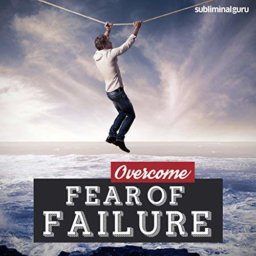The discipline you learn and character you build from setting and achieving a goal can be more valuable than the achievement of the goal itself. - Bo Bennett
We all accumulated a lot of professional TIPS & TRICKS on how to engage a reader with your writing. (If not, then or you should start immediately!). However, actually using ALL THESE RECOMMENDATIONS in your daily blogging is a totally different story. Mostly we're all caught either on the creative side (riding the wave of an endless flood of words and ignoring the technical part) OR going crazy how to meet simple rules of the technical side (like reducing 17 characters from your perfect catchy title).
Meet the solution:
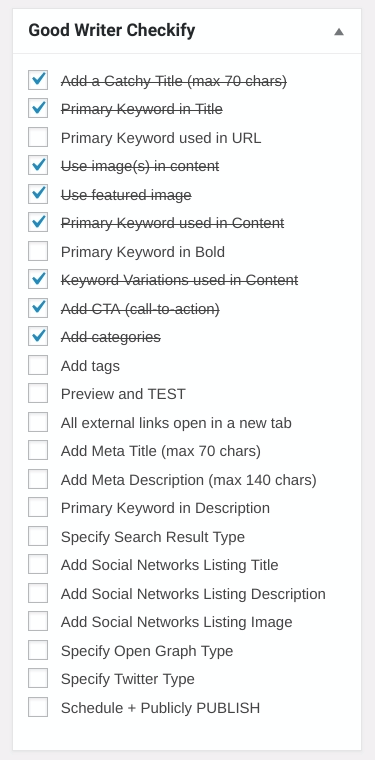
- To start using it, please install and activate the Good Writer Checkify plugin.
- After activation, go to Settings » Good Writer Checkify page to create your checklist.
- Activate Your own Publishing Checklist inside your WordPress with the "Show Checkbox's in Post/Page-editing" checkbox.
- Add your checklist items, one by one, up to a max 25 items.
- Save Changes.
- Add new post in WordPress. You'll see your checklist below the post editor.
- Drag & drop on your right, under the Featured Image box, for a more simpler view.
- Check off your items in the list as you incorporate the requirenments into your post.
- Review the checklist before publishing your post.
ASK US ANYTHING WORDPRESS RELATED: We can offer you confidently, SEVERAL OPTIONS to choose which one suits your needs better.
Interested in our Publishing Checklist?
- Add a Catchy Title (max 70 chars)
- Primary Keyword in Title
- Primary Keyword used in URL
- Use image(s) in content
- Use featured image
- Primary Keyword used in Content
- Primary Keyword in Bold
- Keyword Variations used in Content
- Add CTA (call-to-action)
- Add categories
- Add tags
- Preview and TEST
- All external links open in a new tab
- Add Meta Title (max 70 chars)
- Add Meta Description (max 140 chars)
- Primary Keyword in Description
- Specify Search Result Type
- Add Social Networks Listing Title
- Add Social Networks Listing Description
- Add Social Networks Listing Image
- Specify Open Graph Type
- Specify Twitter Type
- Schedule + Publicly PUBLISH
Ideas implemented from constrained points of view (biased developers, designers, sysadmins) will NOT BENEFIT YOUR online strategies, harming your long-term competitiveness.
We're passionate about helping you grow and make your impact
Continue being informed
Monthly vulnerability reports about WordPress and WooCommerce, plugins, themes.
Weekly inspiration, news and occasional with hand-picked deals. Unsubscribe anytime.