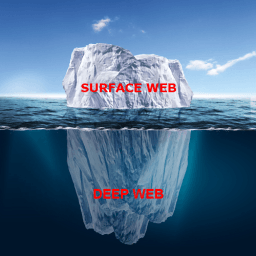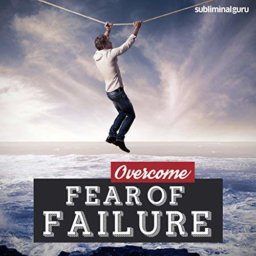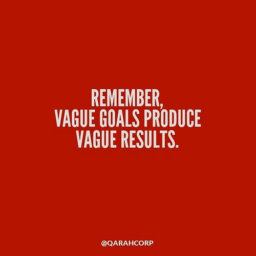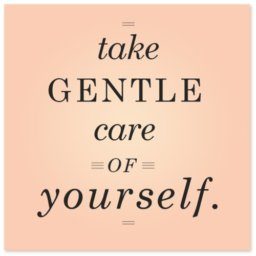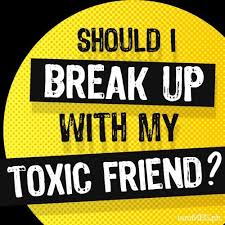“The ability to simplify means to eliminate the unnecessary so that the necessary may speak.” ― Hans Hofmann
One of the most sought questions thrown at our WordPress Consulting service is regarding landing pages. Unfortunately, beautiful themes lack basic end-user needs, like a landing page.
There are many options to implement a landing page. We have considered a simple approach, to satisfy several fundamental requirements:
- Exactly like you wanted (Managed design, with your branding elements, focused on your message).
- Finish within a day (No other distractions and exponential problem solving like outsourcing tasks).
- Cheap-ish (Preferably without additional costs, especially keeping it running).
- One man show (A single person can be delegated to solve this request, from concept to final-version implementation).
- Simple enough (To avoid professional intervention from it/marketing experts).
Ideas implemented from constrained points of view (biased developers, designers, sysadmins) will NOT BENEFIT YOUR online strategies, harming your long-term competitiveness.
The first option is a custom-made landing page. Custom made landing pages are hard to come by since it involves outsourcing several major things: design skills (to create beautiful layouts), marketing (to invent catchy CTA's and vibrant content), coding skills (to transform the ideas into final products). This line of thinking yields the best results, however, it is a costly approach considering time, money and attention.
The second option would be to connect to your WordPress 3rd party integrations, that offer out-of-the-box landing pages. While these solutions seem simple at first glance, they are not. Implementing functionality already needs expert skills to connect the two platforms. Then you need to understand their approach, style, and functionalities to use the provided platform.
They mostly target professional level marketers, so their basic level is more, that you need (like A/B testing for a simple event invitation you need for next Saturday). Cost sometimes approaches 1st considered option. Time always is longer, since the person in charge of the presentation needs to understand what and how to use the platform, then start doing the landing page.
ASK US ANYTHING WORDPRESS RELATED: We can offer you confidently, SEVERAL OPTIONS to choose which one suits your needs better.
Receiving feedback from all above recommendations, that it sounds like a big fuss. So, we're proposing a simple solution to create your landing page. Using only skills and knowledge that you have and this blog post as a guideline. Owlsome, right? Let's start them!
Meet the solution:
Embed your Google Slides Presentation, inside your WordPress
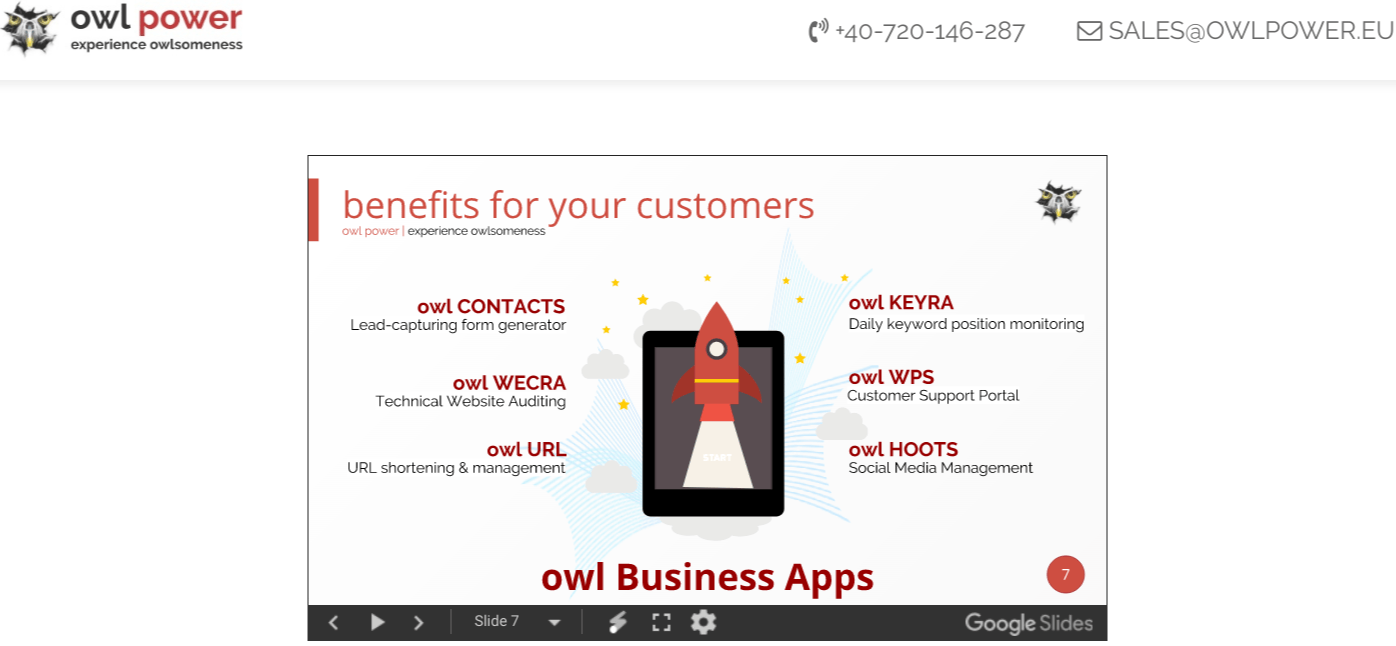
To create your own custom landing page, the simplest and fastest is to embed your already existing presentation. You know how to create a few slides, you already did a few presentations. You have a WordPress. Now let's mix this together.
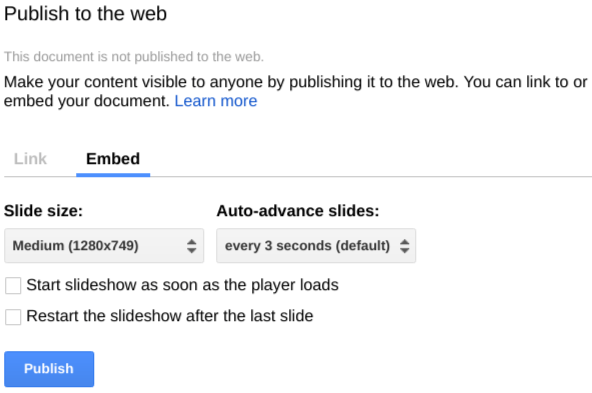
[separator type="medium" size="big" icon="wordpress"]
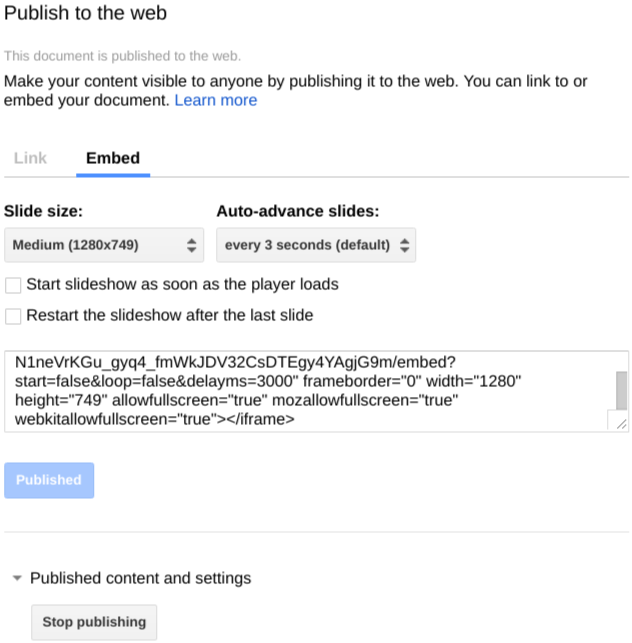
- To start creating your landing pages, please open one of your Google Slides Presentation.
- Go to File » Publish to the web
- Click on the tab: Embed (next to Link).
- Select your slide size: Small, Medium, Large, Custom.
- Select your Auto-advance slides times.
- Consider checking: Start slideshow as soon as the player loads.
- Consider checking: Restart the slideshow after the last slide.
- Click the Publish button. Confirm your intention when asked by the pop-up.
- Copy the provided embed code.
- Paste it into your page, on the TEXT tab (not VISUAL). Preview.
- Save, Publish. Voila, that simple.
Ideas implemented from constrained points of view (biased developers, designers, sysadmins) will NOT BENEFIT YOUR online strategies, harming your long-term competitiveness.
We're passionate about helping you grow and make your impact
Continue being informed
Monthly vulnerability reports about WordPress and WooCommerce, plugins, themes.
Weekly inspiration, news and occasional with hand-picked deals. Unsubscribe anytime.