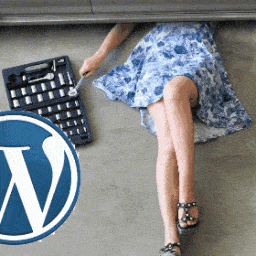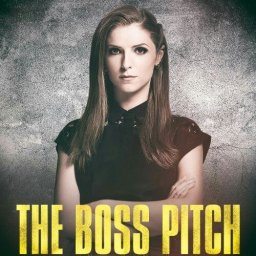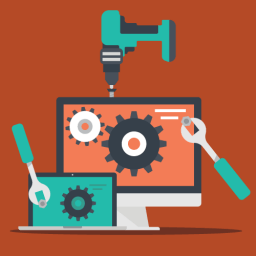WP Maintenance disaster
Internal Server Error
The 500 Internal Server Error is a really general HTTP status code that indicates something has failed on the website’s server, however, the server might not be more specific on what the specific issue is. The internal server error is not particular to WP. It can occur with any website running on a web server. An internal server error (likewise known as “500 Internal Server Error”) can be among the most complicated mistakes a WP owner can experience. This takes place when there’s something wrong but the server cannot determine what it is. Because the message does not inform you what’s incorrect, you’ll have to conduct your own investigation.
This is how it looks:
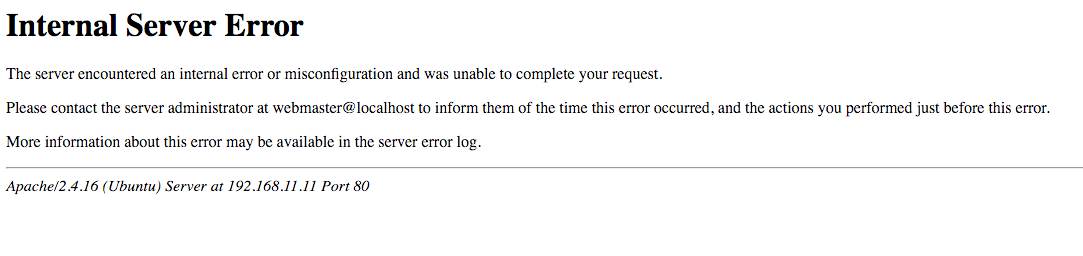
Your WP up-to-date and never better: Experience the Safe & Secure sensation with recurrent WordPress Maintenance from owl power.
Internal server error during WP Maintenance is often brought on by plugin or theme functions. Other possible causes of internal server error that we know of are corrupted .htaccess file and PHP memory limit. Here are the TOP 4 (FOUR) potential causes and their method to solve it:
1 - WordPress Maintenance disaster - Internal Server Error - plugin or theme problem:
If you suspect you're dealing with a plugin or theme problem, attempt deactivating plugin(s)/theme and/or reverting to a previous version that was active when your site was working. If WP-ADMIN is also down, connect via FTP/cPanel/WHM/SSH and simply delete your theme from here: ".../public_html/wp-content/themes/" or your plugin from here: ".../public_html/wp-content/plugins/"
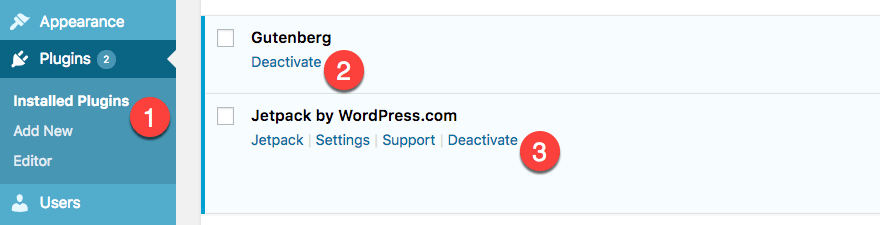
2 - WordPress Maintenance disaster - Internal Server Error - corrupted .htaccess file:
This is the most common reason for an internal server error. To fix it, merely gain access to your website root through FTP, and rename your .htaccess file to .htaccess_old. Refresh the website to see if this solves the problem. If it does, go to Settings > Permalinks to reset your permalinks. This will generate a new .htaccess for you.
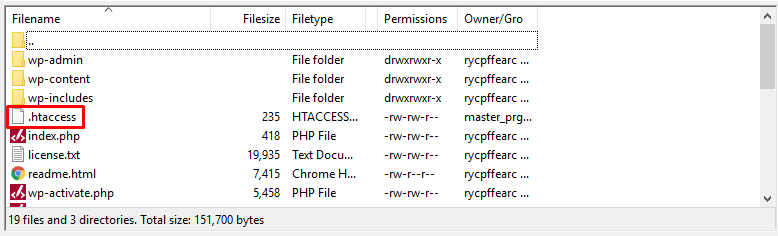
weekly WordPress maintenance: Maintain your WordPress in pristine condition with owl power!
3 - WordPress Maintenance disaster - Internal Server Error - PHP limit:
You'll know that you have actually reached your PHP limitation only when you see the mistake message after logging into the WordPress control panel or upload an image in your wp-admin. If you presume that it's reaching your PHP limit that's causing the error, you can increase the PHP limit by developing a blank text file called php.ini. Paste this code in the file: memory=256MB. Save the file, and upload it to your ".../public_html/wp-admin/" folder using FTP. Note that increasing the memory only solves the issue momentarily. You still need to figure out the reason why your limitation is tired. This could be due to an improperly coded plugin or a theme function. You'll want to ask your web hosting company to check out your server logs to figure out the exact root of the issue. Another way to specify the PHP memory available to WordPress is to edit the wp-config.php file and add the following line:
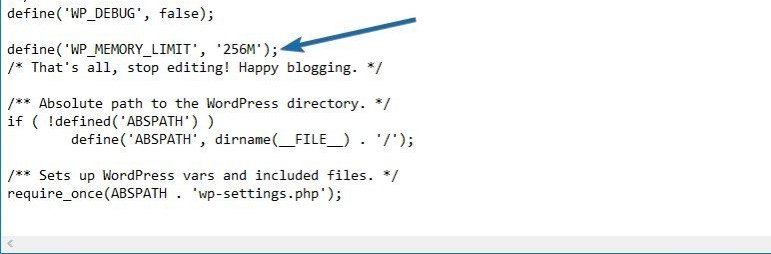
4 - WordPress Maintenance disaster - Internal Server Error - unknown:
If none of the above repairs works, try re-uploading the ".../public_html/wp-admin/" and ".../public_html/wp-includes/" folders from a freshly downloaded WordPress archive. upload these using an FTP client, and choose 'Overwrite' to replace your old files. Better yet, first delete your existing two folders, then upload it again. Happy troubleshooting to all!
VERY AFFORDABLE FOR ALL THAT IT OFFERS! CHEAPER and FASTER, than designers + developers + sysadmins hired for specific WordPress tasks.
What kind of WordPress Maintenance disasters did you encounter? Leave your thoughts in the comments below!
We’re passionate about helping you grow and make your impact
Continue being informed
Monthly vulnerability reports about WordPress and WooCommerce, plugins, themes.
Weekly inspiration, news and occasional with hand-picked deals. Unsubscribe anytime.