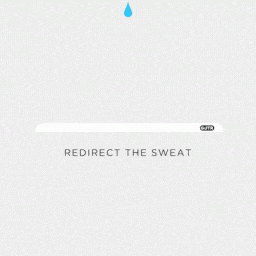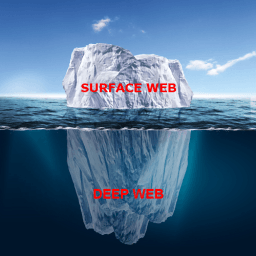WordPress Consulting:
6 advice for your endless WP plugins galore
WordPress plugins offer all kinds of personalisation and feature expansion. There are over 81K+ options to choose from in the WordPress Plugin Directory, plus all the premium products available without clear statistics. However, we're talking about at least 100k plugins. What does this mean to you? Well, for starters good news! You can choose a pick and enjoy a plethora of options. Whatever you want, whenever you want at a decent price cost considering PREMIUM plugins compared to custom web development or FREE/FREEMIUM with the vast majority of options.
Presenting all these plugins was never an easy task, nor it will be soon. There are many posts recommending plugins. Just search after anything, and you'll see, that you will get immediately all those:
- xx Essential WordPress Plugins You Should Install
- xx "Must Have" WordPress Plugins
- xx+ Best WordPress Plugins 2019
- xx Best & Essential WordPress Plugins for 2019
While these are a decent point to start your research, they also kill almost all your options for a suitable decision. Read our 6 WordPress Consulting advice for your endless WP plugins galore. Here is why:
ASK US ANYTHING WORDPRESS RELATED: We can offer you confidently, SEVERAL OPTIONS to choose which one suits your needs better.
1 - mixing FREE with FREEMIUM with PREMIUM:
FREE is free, like our WordPress Consulting. If it solves your problem feature-wise, then consider OTHER ARGUMENTS below. FREEMIUM plugins are a cheap alternative to PREMIUM plugins. Mostly they have features stripped, filled with ads, without customer support and lack of documentation. Use them to test-drive only, have a better idea before you purchase. On the long run, using the FREEMIUM plugins create more frustrations than FREE plugins. Choose either FREE or PREMIUM; there is no point in between. PREMIUM is not expensive! Whatever you accept it or not. There is no comparison, not even close. PREMIUM plugins cost 1-5 hours of custom web development. WordPress Security and WordPress Speed Up are almost always not considered in custom web development, so a PREMIUM plugin is A MUCH BETTER solution. So, why not mix it? Because you cannot compare them. FREE is take-it or leave-it. Compared to FREEMIUM, that it might work, compared to the PREMIUM that always works. Consider the EXTRA advantages of PREMIUM plugins (anything else, besides solving your feature request) like: Code quality + Support + Updates. After these then the path is clear: PREMIUM WP plugins are a no brainer.
2 - recommending several plugins from the same categories:
It's ok to have options, but not without an explicit comparison. Choosing one unknown plugin from a shortlist is like letting a coin decide the fate. PROS/CONS between them are always things to consider. Just mentioning a few WP plugins is lack of responsibility and opportunity killer for end-users. Don't be lazy. Continue your research, browse more. Make your list of candidates FROM THE SAME CATEGORY, then start narrowing down to 3 final candidates. Then chose what is best for your business, because any is ok for your website.
3 - biased point of sales:
While recommending plugins without any binding contract or terms&conditions is open to all possibilities, a few companies play dirty little tricks. Presenting their own-created options compared to a few mediocre competition creates the illusion of an excellent product. Also, more prominent companies have marketing budgets, that create content regularly and push their content across hundreds or even thousands of websites. Winner OR peoples choice OR voted are mostly marketing fumes that evaporates fast as soon as you start using their product. Do a quick search after their market share and notice their insignificant existence.
We can offer you confidently, SEVERAL OPTIONS to choose which one suits your needs better.
4 - recommending something not worth having:
Just because X or Y website says that some social-media-plugin is a must-have it does not mean, they are talking to you directly. Even if you read some beautiful stories about how it changed things, this does not necessarily mean that it is working for your niche too. Also, consider different continents, countries, mentality. Stop copying trends, because the side-effect is more than ridiculous: YOU'RE PLAYING WITH YOUR CURRENT RANKING and the future of your business.
5 - solving problems you don't have:
Preventing an issue is always a smart decision. However, installing and using plugins for pretend-issues is counter-intuitive. These are mostly the recommended WP plugins for security, anti-spam, marketing, SEO related plugins (but not limited to only these). From a security point, it is ok to be safe. However, using several preventions is like using three jackets because you might get cold. Pick one, that keeps you warm, its enough. If what you have does not work, do not install another. Remove it first then install your next candidate.
6 - 3rd party integrations:
These are our favourites. It is ok to use dedicated WP plugins to connect to external services. After all, we're living in the cloud era. However, consider these arguments first:
- Is it necessary to install a plugin? Maybe a simple embed code solves the problem. Mostly, themes accept embed codes. Use that feature.
- Does the 3rd party have a plugin? When you add a 3rd party provider, then almost certainly they have a dedicated and maintained plugin. So use that one. It is the safest option and the better decision for the long run.
- Are you sure you need a plugin for that? Sometimes ... marketing creates demand, a highly distorted reality picture. They offer something for free, taking something without your consent or your knowledge, using it against you. Avoid social media, analytics and similar products. They provide a lazy solution for you for YOUR DATA.
- Avoid site-wide access if possible. Be smart: embed provided code as a shortcode, then add your shortcode only to the page you want. This will reduces risks and attack area.
It’s time to see THE BIG PICTURE!
Do you have any online presence related questions? Reach out for FREE WordPress Consulting in the comments below!
We’re passionate about helping you grow and make your impact
Continue being informed
Monthly vulnerability reports about WordPress and WooCommerce, plugins, themes.
Weekly inspiration, news and occasional with hand-picked deals. Unsubscribe anytime.