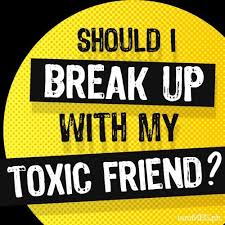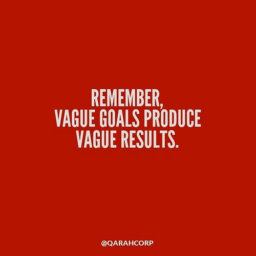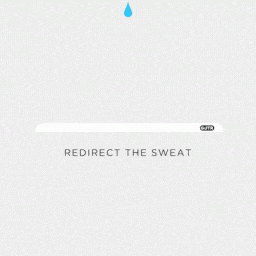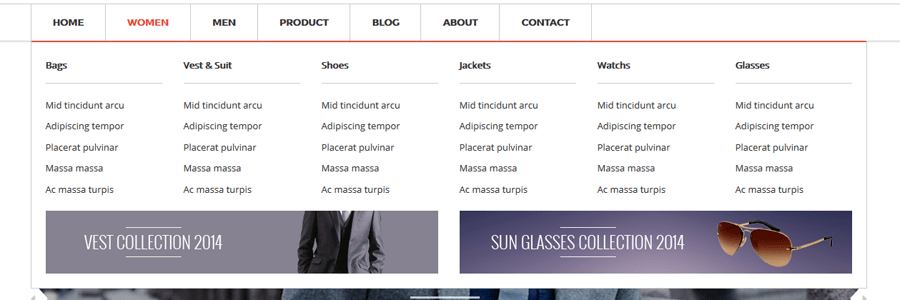
“We have another chance to navigate, perhaps in a slightly different way than we did yesterday. We cannot go back. But we can learn.” ― Jeffrey Anderson, The Nature of Things
There are a lot of option to create custom navigation menus for your WordPress website. Even several custom menus. But, when you are an administrator and want to avoid all the clutter, things get rough. Each and every plugin ads a bit of clutter. Clutter, that you need to navigate. Then it gets annoying, when you need to do a specific task and need to accept scrolls, several clicks just to reach your starting point. Let's explore a few scenarios:
You are the ultimate editor, the one, who oversee all the pending and private posts. And you open each and every one and do your job. Now, to start, you need to go to Posts >> All posts, check Scheduled and Private. Click on existing titles, if any. What if there is a better way?
The same scenario if you administer the portfolio, testimonials, forms, news, galleries, teams, sliders, etc. Several clicks, scrolling up and down to find the correct menu. Maybe its a submenu? Where was it last time? What if there is a better way?
Ideas implemented from constrained points of view (biased developers, designers, sysadmins) will NOT BENEFIT YOUR online strategies, harming your long-term competitiveness.
Meet the solution:
ASK US ANYTHING WORDPRESS RELATED: We can offer you confidently, SEVERAL OPTIONS to choose which one suits your needs better.
To implement your own feedback gathering, please install and activate the WP Jump Menu, By Jim Krill plugin and follow this tutorial:
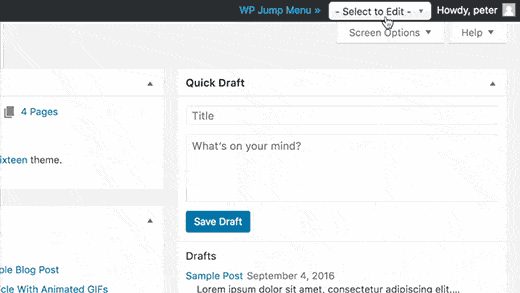
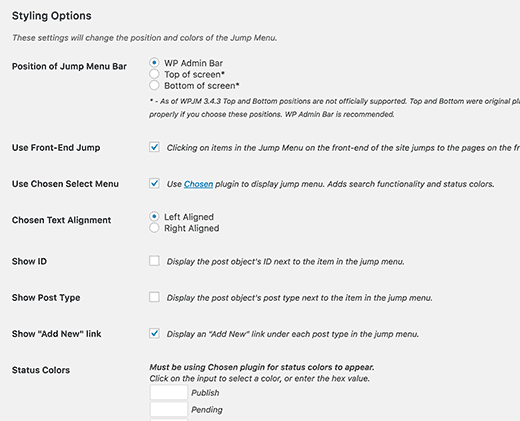
- Go to Settings » Jump Menu Options
- Select (enable/disable) from you "Post Types" available inside WordPress
- Select (with multiple options) from each type the desired interest items (Publish, Pending, Draft, Auto-Draft, Future, Private, Inherit, Trash, Any)
- Specify elements number under SHOW column
- Specify type ordering under ORDER BY column
- Specify ASC/DESC ORDER
- Customize your Styling Options
- Save Changes
Ideas implemented from constrained points of view (biased developers, designers, sysadmins) will NOT BENEFIT YOUR online strategies, harming your long-term competitiveness.
We're passionate about helping you grow and make your impact
Continue being informed
Monthly vulnerability reports about WordPress and WooCommerce, plugins, themes.
Weekly inspiration, news and occasional with hand-picked deals. Unsubscribe anytime.