WP Backup Plugin Vulnerabilities FEB 2022
Be informed about the latest WP Backup Plugin Vulnerabilities FEB 2022 Threat Case Study, identified and reported publicly. These breaches create even more problems and vulnerability exploitation with a severe negative impact on your recovery capabilities and business future. Contact us for our WP Backup consulting.
A jaw-dropping approximated 3.150.000+ active WordPress sites are unable to depend on their recovery plan because of WP Backup Plugin Vulnerabilities FEB 2022. It is a slight 17% increase compared to last month. The estimated number can increase with premium versions and/or closed versions, as they are private purchases.
If you are serious about your business, then you need to pay attention because your backup is the most crucial factor where disaster hits your WordPress. In this post, we will share all the latest WP Backup Plugin Vulnerabilities to help you prevent your website from data loss and permanently going offline. The following cases made headlines PUBLICLY just last month in the WP Backup Plugin Vulnerabilities FEB 2022 category:
Restore everything you need, every time you need it, quickly for your peaceful digital life and your domain! No more: hidden storage costs, paid restore procedures, unavailable or broken archives.
- UpdraftPlus WordPress Backup Plugin - Local File Inclusion
- UpdraftPlus WordPress Backup Plugin - Reflected Cross-Site Scripting (XSS)
- UpdraftPlus WordPress Backup Plugin - Stored Cross-Site Scripting (XSS)
- UpdraftPlus simplifies backups and restoration. It is the world’s highest ranking and most popular scheduled backup plugin, with over three million currently active installs. Backup your files and database backups into the cloud and restore with a single click! Active installations: 3+ million
- Database Backup for WordPress - SQL Injection
- Backup your database instantly, send the backup via email, or schedule backups to run automatically. Database Backup for WordPress allows you to quickly back up your core WordPress database tables, and either download the backup as a gzipped file, or send it via email to an address you choose. Active installations: 100,000+
- Easy Drag And drop All Import : WP Ultimate CSV Importer - Arbitrary Option Deletion
- Easy Drag And drop All Import : WP Ultimate CSV Importer - Arbitrary File Upload
- Import your unlimited data into WordPress as CSV, XML, txt or zip file using WP Ultimate CSV importer. Import your content on WordPress using this best CSV importer quick and simple with a few steps. Built-in drag and drop facility is also available to make the import process a hassle-free task in less time. No other special requirements are needed to import any CSV or XML files. Active installations: 10,000+
- WP Import Export Lite - Unauthenticated Sensitive Data Disclosure
- WordPress Import Export gives you ability to export you site data into Multiple file format and you can import those file in any of your site. All type of your Posts, Pages, Custom Post Types, Taxonomies, Comments and Users import/export in just one click. A great way to manage WordPress Site data between multiple sites. Active installations: 20,000+
- WP Import Export PREMIUM - Unauthenticated Sensitive Data Disclosure
- WP Import Export Plugin is an easy, quick and advanced Import & Export site data. WP Import Export gives you ability to export you site data into Multiple file format and you can import those file in any of your site. All type of your Posts, Pages, Custom Post Types, Taxonomies, Comments and Users import/export in just one click. A great way to manage WordPress Site data between multiple sites. Active installations: N/A
- Orders Tracking for WooCommerce - Reflected Cross-Site Scripting (XSS)
- Orders Tracking for WooCommerce is an essential plugin for tracking orders of WooCommerce. This plugin allows shop owners to add, edit, import, export the orders tracking numbers and tracking URLs of every item and order. Then the plugin can send the orders tracking emails, SMS, add the tracking information to PayPal transactions with orders tracking information and tracking URLs. This plugin also integrates the order tracking information with other tracking services. With the advantages of tracking orders, the shop owners can manage tracking orders easily and inform their customers about the orders journey. Likewise, customers will feel secure and comfortable in tracking their orders. Active installations: 10,000+
- Easy Drag And drop All Import : WP Ultimate CSV Importer - Arbitrary Option Deletion
- Easy Drag And drop All Import : WP Ultimate CSV Importer - Arbitrary File Upload
- Import your unlimited data into WordPress as CSV, XML, txt or zip file using WP Ultimate CSV importer. Import your content on WordPress using this best CSV importer quick and simple with a few steps. Built-in drag and drop facility is also available to make the import process a hassle-free task in less time. No other special requirements are needed to import any CSV or XML files. Active installations: 10,000+
Automated full files + DB copies; stored locally, on premise or in the cloud, with any owl WordPress Backup task. Managed to your needs at your scheduled intervals, and safely kept as long as you want it.
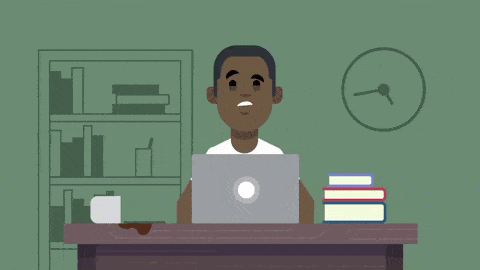
As a business, you cannot afford to lose your website data even for a single day. A major data loss can happen due to various reasons, including Human Error, Website Hack, Natural Disasters, Server Crash and Failure or Unsuccessful Updates.
Do you have control over when or how backups are taken and where they are stored? Are they trustworthy? Maybe you depend on a non-existent lifeline!
Why Is WordPress BACKUP Crucial?
A reliable backup solution ensures that you, as the WordPress owner, don’t have to conduct backups yourself nor worry about losing any data or tinker with restore procedures. Any backup solution must be comprehensive, meaning that it should take backups of both your website files and your database. This ensures that you have the complete backup package WHEN you need to restore a failed website.
Incremental Backups?
Taking a daily backup of your entire website data can use a lot of resources from your web server by eating up pricey resources and bandwidth. Also, backups are a very server-intensive process, recurrent backups can impact your server performance and the storage space available for keeping backups.
Scheduled or On-demand Backups?
Both! Always both! A scheduled backup is an automated backup process, without any human intervention. Scheduled at fixed intervals (daily, weekly, or monthly) depending on your recovery plan. Manual backup is a long and time-consuming process. Yet, it is highly justified, when major changes are implemented or not so trustworthy persons handle your WordPress.
What is Vulnerability Knowledge?
As time passes, vulnerabilities are discovered in your plugins, theme and the version of WordPress core you are using. Those vulnerabilities (or Security holes) ALWAYS become public knowledge sooner rather, than later.
Your business niche demands competitiveness! Your business niche demands stability! Your competition targets your website almost constantly!
Not sure that our backup & recovery strategy is worthy of long-term consideration? Contact us about WP Backup Plugin Vulnerabilities FEB 2022! Decide after you compare RISK + IMPACT versus COST.
We’re passionate about helping you grow and make your impact
Continue being informed
Monthly vulnerability reports about WordPress and WooCommerce, plugins, themes.
Weekly inspiration, news and occasional with hand-picked deals. Unsubscribe anytime.









