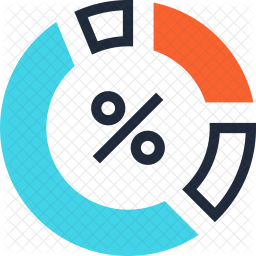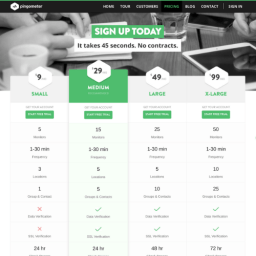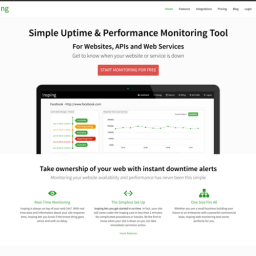Discover how owl power does its monitoring, so you can understand and raise your own standards. Technology is here, its time to benefit from its presence.
- Live data
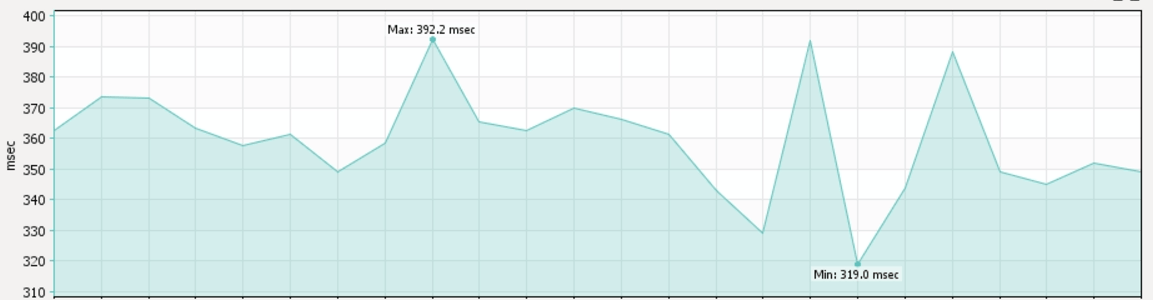
- While most of the monitoring apps and services don't provide LIVE DATA, we consider this the most vital thing to monitor. Having access to live data, you can see actually what IS happening compared to being notified, what ALREADY happened a few minutes ago!
- You can monitor server and WordPress load coming for normal, daily business.
- You can notice hacking or intrusion attempts, suspicious server loads, etc.
- Compare
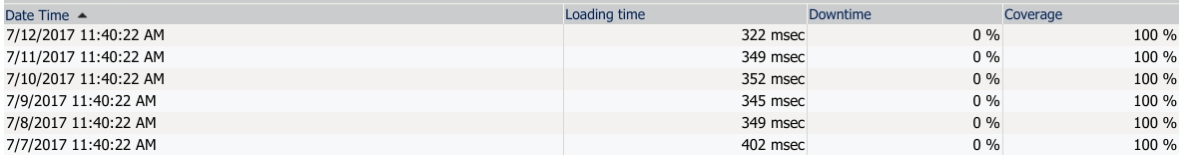
- Another important feature not provided by most monitoring apps and services is the ability to COMPARE data. Having access to compare features, you gain valuable insight into your own business.
- Compare load times within the same:
- day, to understand when you're having peak times.
- week, to understand your rough days.
- month, to find your best and worst business days.
- Recurrence
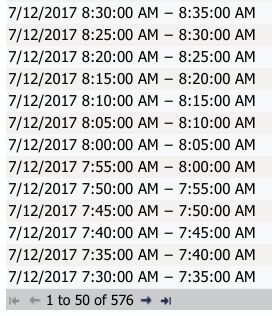
- Recurrence is the monitoring time, done every x seconds or minutes. Usually, uptime checks are done each 15-30 seconds and load times are tracked each 5-10-15 minutes.
- Reporting
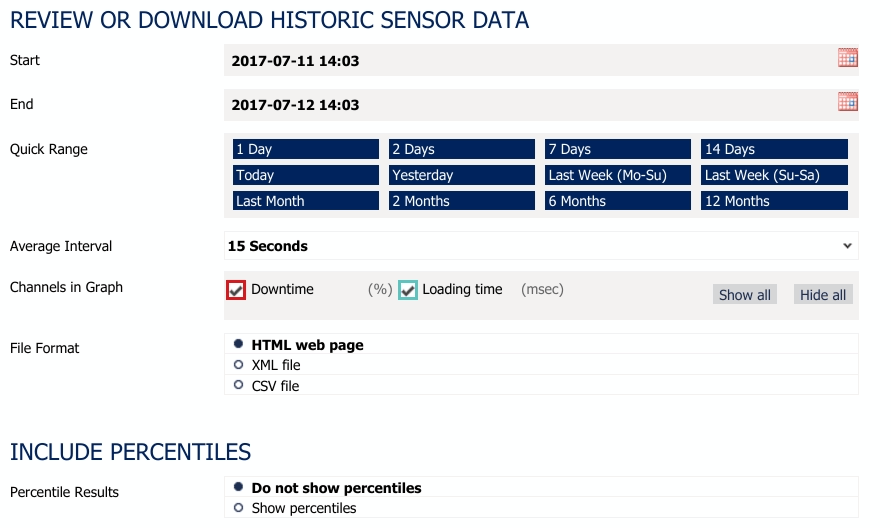
- While monitoring is strictly the technical department's expertise, that does not mean, that the gathered data should remain hidden there. Reporting features from within the monitoring app should facilitate the following selections: range (date, time), interval, load time, uptime. This information should facilitate management to comprehend the real challenges, that their website faces. Exporting these reports should also be easy, with the pictures, graphs included.
- Cloud Monitoring
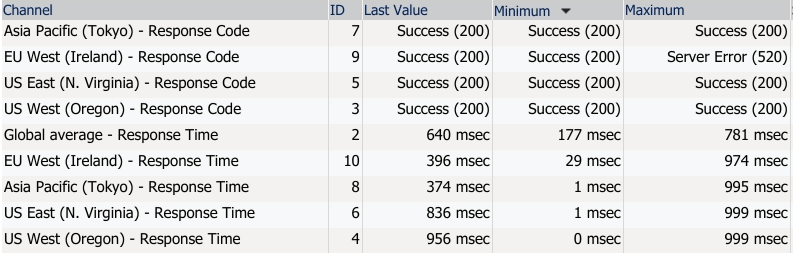
- When you have a global business, your monitoring needs expand to the point, where your visitors are. Besides checking the WordPress uptime and WordPress load times from your country and targeted market zone - you also need to check the major network connectivity points from our planet. These statistics will give vital insights on how you perform for a foreigner on the other side of the globe. Expect double, triple numbers compared to your local data as normal and starting point. Take into account when you receive high data with the fact, that nobody waits for a website to load, especially when for several seconds nothing happens!
- Notifications

- While monitoring is strictly the technical department's expertise, that does not mean, that the notifications should be sent only there. Alarm features from within the monitoring app should update to all involving parties: owners, administrators, on-call engineers, hosting company, etc.
- SEO monitoring
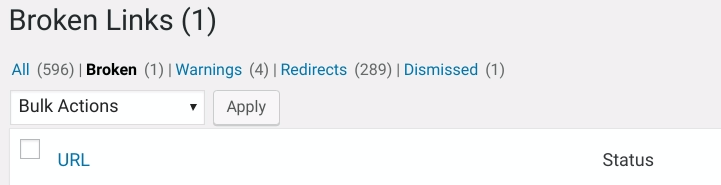
- While SEO related monitoring is strictly the SEO team's expertise, that does not mean, that the tracking should be ignored or hidden. Broken links, status warnings, invalid redirects and ignored catastrophes drag a site's SEO performance down fast.
- Performance monitoring

- Site performance statistics should also be recurrent monitored. These give valuable insights over time on what is the actual trend of your website, from the visitor's point of view. These numbers are highly influential for your online ranking, so you should add it to your monitoring list immediately.
[actionbox color="" title="Getting started is easy" description="User experience starts with a WordPress page load." btn_label="order WP Monitoring" btn_link="/owl-wps/price/" btn_color="secondary" btn_size="" btn_icon="bell-o" btn_external="0"]
Getting started is easy: We'll owlsomely take care of your monitoring needs!
We're passionate about helping you grow and make your impact
Continue being informed
Monthly vulnerability reports about WordPress and WooCommerce, plugins, themes.
Weekly inspiration, news and occasional with hand-picked deals. Unsubscribe anytime.