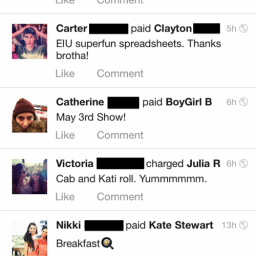WordPress FORM racks up as a serious dead-weight, in any loading time speed audit. They are built for feature focus first, then responsiveness and maybe security. (However, if you analyze the latest security reports, quite a few have serious security issues - go to our blog, and read the monthly plugin vulnerabilities). All those different types of fields, allowing in-depth customization comes as a disadvantage when speed is considered. Any external features, relying on security (captcha, upload, etc) or extended features (social connect, analytics, newsletter sign-ups, polls, etc) ads, even more, to the painful loading times. And since any site needs a contact form, a newsletter sign-up option, a submit via upload feature; these pesky forms are allowed to coexist with the rest of WordPress, dragging the performance down the gutter. This is why you notice a huge increase in page loading time responses; needing immediately some urgent WordPress Speed Up services.
How to improve a WordPress FORM loading time performance:
- - Don't use a form generator plugin. Use the form provided with your theme or an external dedicated service. Problem solved.
- - Avoid form generator plugins, that have reported security weaknesses. The entire WordPress is constantly scanned for known breaches and this increases the security risk. Recommending owl CONTACTS as an alternative, or any wp plugin not reported with security breaches.
- - Avoid form generator plugins, that rely on 3rd party services. These will just add more and more to the loading times. Prefer built-in features, rather than features extendable by external connections.
- - Avoid form generator plugins, that are not optimised for mobile. Make sure, they don't generate errors when rendered on mobile devices or tablets, as this can cause extreme user dissatisfaction.
- - Consider embedding the needed forms, from dedicated service providers. These will unload security problems from your site and they are extremely conscious of load time, providing CDN and speed-optimised forms. Again, recommending owl CONTACTS as an alternative, with a simple an argument: we use it site-wide since the beta version, and it provides much-needed features in the fastest possible way.
- - Reduce the number of fields, when generating the form. Less content creates less drag on loading time.
- - Reduce the number of features, when generating the form. You don't need checkboxes, and drop-downs, and select boxes, and date-picker, and radio buttons, and upload fields and several text input fields in the same form. Why would you do this to us?
- - Be clear about limitations, like maximum characters allowed, max. file size, accepted file types. There is nothing more annoying, then a server-side error after submitting, and you have to start from the start.
- - Test your forms on major browsers and operating systems, throughout desktop/laptop/phone/tablets. These little culprits still refuse to play nice on multi-platforms, even in this era of mobile computing.
- - Test service provider options and chose the fastest one. Let's say a form, like a newsletter sign-up, has a dedicated WP plugin and their online form generator. Test both options, as one will be significantly faster. Sometimes the plugin, sometimes the embed. When their service is offline, so it will be your plugin or embedded form, so it doesn't matter.
- - Consider external downtimes. Monitor your form constantly. When the 3rd party service is offline, so it will be your form. Irrelevant if it's powered by a plugin or embedded form. When this is a repeating event, consider switching to another competitor. External downtimes cause to your visitor serious response time-outs; never-ending loading tabs; unexpected error pages. Huge frustrations. Avoid it as much as you can.
Very Affordable offer: Cheaper, than a new website. Cheaper, than designers + developers + system administrators hired for various optimisation tasks.
We're passionate about helping you grow and make your impact
Continue being informed
Monthly vulnerability reports about WordPress and WooCommerce, plugins, themes.
Weekly inspiration, news and occasional with hand-picked deals. Unsubscribe anytime.




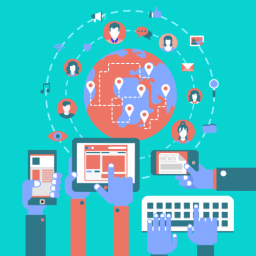

![[UPDATED] 175 TIPS - HYPER GUIDE TO WP SPEED UP 11 HYPER SPEED](https://owlpower.eu/wp-content/uploads/2017/11/hyper-speed-256x256.jpg)