Best VPN Practices For Keeping Your Data Private
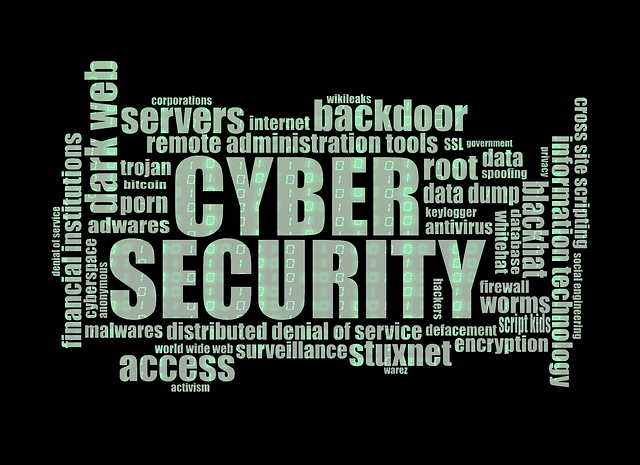
Before the age of the computer, the idea of privacy was held to the highest standards. However, since the smartphone has become a big part of our daily lives, the line denoting privacy breach has become blurred. Actions you make on your devices are being recorded by corporations and the government.
The amount of data being monitored ranges from browser searches to your location. This gross infringement on privacy has given rise to bills like the Snoopers Charter in the UK. This bill approves a 15-year term in prison for simply clicking on a link deemed ‘terrorist’ by the government.
On the farther end of the privacy breach spectrum, we have hackers and cybercriminals. These entities understand that private data is extremely valuable in today’s world and will do anything to get it. The creation of malware and sponsorship of phishing campaigns are some of the methods they use to wean data from individuals.
Protecting Personal and Sensitive Data
- Create Strong Passwords
You need to use strong passwords for your device and online accounts. A strong password typically consists of at least eight characters with a mix of numbers, letters, and symbols. Avoid using easy passwords like your birthdate, relative’s name, or pet’s name.
Also, use a different password for each account or device. Imbibe safe password practises by changing your passwords once every 90 days. If you’re not sure you can keep track of your passwords, utilize password management software.
- Analyse App Permissions
All applications on your device need app permissions to use certain functions. Some app developers request permission for functions they don’t need to steal your data. This data is usually sold to third parties for money.
For instance, a calculator app asking for permission to access your camera shows something is off. Monitoring your app permissions will prevent your data from getting stolen this way.

- Use a VPN (Virtual Private Network) for Wi-Fi Browsing
Public Wi-Fi is an irresistible lure for the average internet surfer. However, hackers understand this fact and use it to their advantage. This is why Man-in-the-Middle attacks are being performed on public Wi-Fi. Another method cybercriminals use to steal data is by creating a phoney network.
Getting a VPN is a solid way to enjoy Wi-Fi services and still ensure data security. The functions of a VPN include the creation of tunnels that encrypt online traffic and the spoofing of IP addresses. This way, you can protect your identity, and keep credentials for your online banking and email services safe.
With a VPN you can hide your online activity from all three snoopers: hackers, the government, and corporations. Even your internet service provider (ISP) would be blocked from tracking your browsing habits.
- Download Apps from Trusted Sources
If you need to download any application, get it from a trusted store or its official website. Hackers sometimes take advantage of app searches by creating Trojans to steal data. A Trojan is a kind of malicious software disguised as legit software to infect your system.
Also, before you download any application, check its reviews to make sure there are no privacy complaints.
Conclusion
There is an URGENT NEED to keep your data safe from hackers, firms, and the government. All of these entities are bound to use your information the wrong way at some point. To protect your data YOU SHOULD review your app permissions on all your devices, install and use a VPN (Virtual Private Network) on all devices, use strengthened passwords, and ONLY DOWNLOAD apps from verifiable sources.
We’re passionate about helping you grow and make your impact
Continue being informed
Monthly vulnerability reports about WordPress and WooCommerce, plugins, themes.
Weekly inspiration, news and occasional with hand-picked deals. Unsubscribe anytime.

