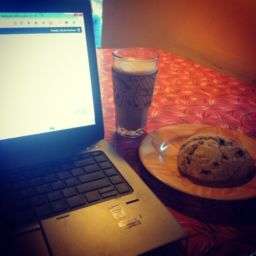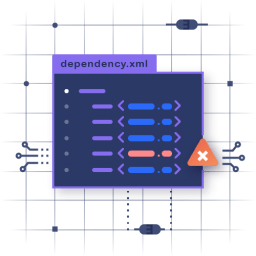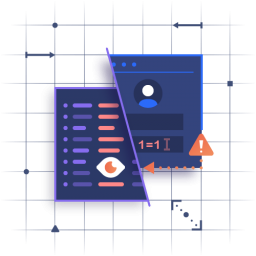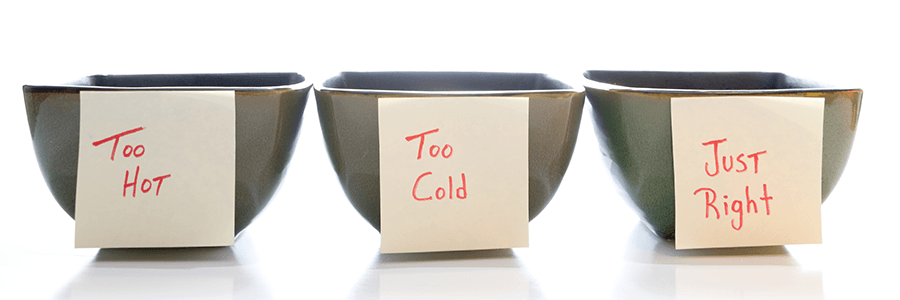
Convenience vs Safety for WordPress Security
It isn't simple to be safe and secure all the time - this is especially true if you are brand-new to online security. Even the best WordPress Security plan needs intentional effort for everybody involved. And it must be supervised with constant vigilance.
Unfortunately, most users aren't following the best practices. The leading two most-compromised passwords are the same for the 5th year in a row. They are: "123456" and "password." - Melanie Ehrenkranz.
It's a good time to reflect on your individual WordPress Security choices. Take a moment to consider the balance of security versus convenience in your digital life. Make a strategy to enhance your security and assist others to understand the basics of staying safe online.
Our only security is our ability to change. ~ John Lilly
The danger is never zero. The danger is never minimal. The danger is never ignorable. While particular online habits are riskier, careful users are targets too - typically more than they realise. Over a 3rd of the web uses WordPress. From the moment it's installed, it ends up being a target for malicious login efforts. Brute force attacks do not discriminate. Automated hacker robots scan the web for WordPress login pages and try different combinations to break passwords.
Data breaches happen at a scale never seen before. Phishing efforts are evolving to a targeted and personalised point difficult to notice. Without minimal WordPress Security knowledge and a plan to constantly improve, the number of victims will continue to rise.
Users can only protect themselves if they understand the potential impact of doing nothing. Now that we have actually identified that there's more than just a little risk out there, let's look a bit more detailed at the effects.
Understanding the Impacts
A typical thread for WordPress Security is the triad of confidentiality, integrity, and accessibility. Think of all your individual data, files, pictures, videos, and domains. What would happen if they were exposed, changed, or damaged? Here's what attackers do:
- steal your credit or debit card info;
- impersonate you for online fraud;
- lock you out of online accounts (email, social media, etc);
- spy or record your video camera and/or microphone;
- get your office, website, or brand related accounts;
- abuse your network and/or resources to attack others;
- erase your online files (pdf, image galleries, video files);
- and so much more .... and so much worse!
Protect your WordPress: BEFORE IT'S TOO LATE! You will also protect your customers, your reputation and your online business!
ownership + preparation = a better internet
ownership of YOUR Security process:
Enhancing your security knowledge, a safer daily routine prevents loss of integrity, availability, and confidentiality. While the process is lengthy, a better understanding of your level of dangers and effects can help you choose whether to tip the scales and sacrifice a little benefit for better overall security.
Who is responsible for protecting your WordPress, your domain, and online accounts? Hint: it's you. This doesn't suggest that you require to do it alone. You can leverage trusted software and service providers to ensure better security. The most important thing is not to presume that somebody else is looking after it for you.
The rules, procedure, and upkeep of your security are up to you. Eventually, the preliminary effort ends up being a habit and gets much easier the more you do it. If you're currently comfortable with your security practices, it might be a good time to re-evaluate your plans and find new methods to reduce your overall risk.
Personal Security Preparation:
A personal security strategy helps you enhance your security posture by determining how far you're willing to go to protect your online valuables. If it becomes overwhelming, remember to focus on and enhance a little bit at a time. Here's our approach you may try:
- #1 - list the software, plugins, and scripts running inside your WordPress.
- #2 - take an inventory of all your connected 3rd party app, accounts, and integrations.
- #3 - make sure they are up to date with their latest stable releases.
- #4 - update as often as patches are released for code vulnerabilities.
- #5 - make it difficult to log into your accounts (strong passwords, 2FA, MFA)
- #6 - restrict access to ONLY your SSH keys, MAC/IP addresses (whitelisting)
- #7 - backup everything and store it in a MORE safer place
- #8 - familiarise yourself with unused security settings
- #9 - try out trusted security tools (monitoring, protection, prevention)
Together for a better internet:
For those looking for to assist others with basic internet security, the Electronic Frontier Foundation also provides the minimum feasible mentor technique:
- #1 - Forced use of an SSL encryption.
- #2 - Create long and complicated passwords.
- #3 - Don’t reuse any passwords.
- #4 - Forced use of two-factor authentication.
- #5 - Avoid clicking on strange links and attachments.
It is going to take patience, time, and effort to motivate better security habits and raise the bar. As more people find out and embrace much better security methods, perhaps we'll see encryption and 2FA ending up being just another typical daily routine. Start your WordPress Security journey today.
Get Healthy, Stay Healthy: A healthier online business starts today and it begins with you!
Do you have any concerns with WordPress Security?
Leave your thoughts in the comments below!
We’re passionate about helping you grow and make your impact
Continue being informed
Monthly vulnerability reports about WordPress and WooCommerce, plugins, themes.
Weekly inspiration, news and occasional with hand-picked deals. Unsubscribe anytime.


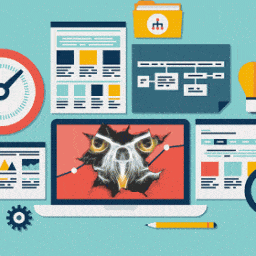

![7 SIGNS YOUR WORDPRESS SECURITY IS HACKED [INFOGRAPHIC] 3 HACKING](https://owlpower.eu/wp-content/uploads/2019/03/hacking-256x256.png)