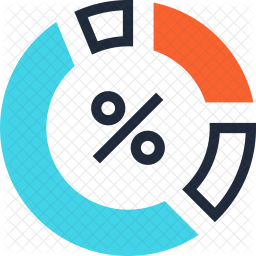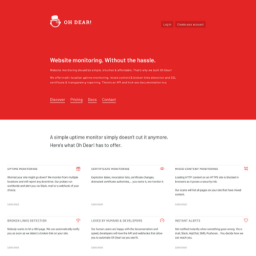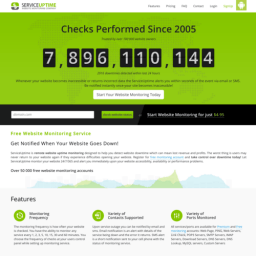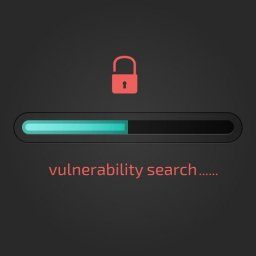It is by far the utmost annoyance online: clicking on a link, waiting for that "sought-out something" to load, just to get greeted by the information, that your journey just hit a dead-end. You face your disappointment, start from scratch, then the same thing happens again on the same site. How scarce should that information be just to try again, by now challenging your luck and chance to for the third time? Most probably you'll abandon from the first unsuccessful attempt.
What is a broken link?
Your WordPress is an ever-evolving thing. With all the constant changes happening on your site, it is inevitable that some of the content you link to is going to disappear, resulting in broken links. The term "broken links" is a metaphorical idiom. Funny thing...the link actually works, but it points to a non-existent resource.
Who should do the WordPress performance monitoring?
You should outsource the WordPress broken link monitoring to a dedicated and technologically competent monitoring service, like ours! :) Searching for something nobody knows it was lost in the first place, is a bit tricky. Auditing and generating reports about broken links and solving them is a whole different challenge. Correcting (identify, find, edit, update, save) the broken links should be a team effort, where everybody pitches in. Since several things can be "misplaced" inside your "ordered chaos", solving the issue can fall into different departments within your team or even outside your company.
User experience starts with a WordPress page load.
What resources should you monitor for broken links?
ALL. Yes, all. For everybody's peaceful mind, please monitor all. WordPress Broken Link Monitoring, for Everybody, on Everything!
Since impact and urgency fall into different areas for the same specific thing in different niche areas is hard to give advice in general. Let's take an example: a simple missing picture. If we're talking about this post, that is missing its featured image, then most probably only a few would notice and actually nobody would search for it. If we're talking about a wildlife challenge photo contest, where the grand winner picture is missing ... Well, you can imagine how that eclipses our missing image issue, compared to this example. For starter consider these commonly popping up issues:
- Pages - they are shuffled by the marketing team, then by the SEO team, then by speed optimisation team. And then they disappear without a trace.
- Posts - new catchy title update with permalink change to reflect that new title? Yeah....happens to all of us! Shut up!
- Tags - importance and trends come and go. So do tags. Tidy up, clean out that closet! You know what I'm talking about! Hundreds of tags with zero counts; old attachments to posts, remembered maybe by nobody.
- Images - corrupt hard-drives and dead-line pushing accidental clicks create these. Also migration from server to server. Also restoring from backup or cleaning out an infection of ransomware or malware. Yeah, exactly ... experience scars!
- Static files - like pdf, docs, xls, whatever. Important enough to be uploaded online; but next-to-impossible to find a duplicate to replace a missing one!
- Social Media links - pesky platforms keep changing dynamic links like its the new addiction? You betcha!
- Outside link - You linked towards a 3rd party page, and they changed or moved/removed the page. You try to help and this is how they repay. Auch!
- Random everything? - Sometimes, your server is acting up. Refuses to deliver, that requested resource and redirects you briefly to the not found (error 404) page. Because it has better funny content, compared to your boring monthly report. Serious case of Mondays!
- Landing pages - hidden special corner case discounts? Yeah ... sometimes so hidden, they win the hide-and-seek Olympics ... competing against the whole the Milky Way galaxy!
- Backlinks - You pay hard-earned money and trust online swindlers? Relly on their reports? Relax, nobody does; we all double check daily!
How to monitor for WordPress broken links?
- One Time - You are ready to hit the publish button. Or maybe this is just an update to an existing post? Still the same. You created something, and now you want the whole world to see. Use one of these chrome extensions to check for broken links!
- Sring Cleaning - You are constantly told, that several big issues or a gazillion small or different ones pester your domain. Order an extensive audit, from a competent report generating tool, like owl WECRA.
- Constant Care - Want to avoid building up bad things and postpone the day when it comes crumbling down on your busy schedule as an avalanche? Say no more. Drop us a line and we'll set up constant monitoring.
- For FREE? - Order a monthly recurrent WordPress Service from us, Business plan or higher and it has this included in the benefits package. How owlsome is this? :)
Getting started is easy: We'll owlsomely take care of your monitoring needs!
We're passionate about helping you grow and make your impact
Continue being informed
Monthly vulnerability reports about WordPress and WooCommerce, plugins, themes.
Weekly inspiration, news and occasional with hand-picked deals. Unsubscribe anytime.