WP Backup Plugin Vulnerabilities JAN 2022
Be informed about the latest WP Backup Plugin Vulnerabilities JAN 2022 Threat Case Study, identified and reported publicly. These breaches create even more problems and vulnerability exploitation with a severe negative impact on your recovery capabilities and business future. Contact us for our WP Backup consulting.
A jaw-dropping approximated 3.020.000+ active WordPress sites are unable to depend on their recovery plan because of WP Backup Plugin Vulnerabilities JAN 2022. The estimated number can increase with premium versions as they are private purchases.
If you are serious about your business, then you need to pay attention because your backup is the most crucial factor where disaster hits your WordPress. In this post, we will share all the latest WP Backup Plugin Vulnerabilities to help you prevent your website from data loss and permanently going offline. The following cases made headlines PUBLICLY just last month in the WP Backup Plugin Vulnerabilities JAN 2022 category:
Restore everything you need, every time you need it, quickly for your peaceful digital life and your domain! No more: hidden storage costs, paid restore procedures, unavailable or broken archives.
- UpdraftPlus WordPress Backup Plugin - Reflected Cross-Site Scripting (XSS)
- UpdraftPlus simplifies backups and restoration. It is the world’s highest ranking and most popular scheduled backup plugin, with over three million currently-active installs. Backup your files and database backups into the cloud and restore with a single click! Active installations: 3+ million
- Backup and Staging by WP Time Capsule - Reflected Cross-Site Scripting (XSS)
- WP Time Capsule was created to ensure peace of mind with WP updates and put the fun back into WordPress. It uses the cloud apps’ native file versioning system to detect changes and backs up just the changed files and db entries to your account. Active installations: 20,000+
- Share-one-Drive - Reflected Cross-Site Scripting (XSS)
- Say hello to the most popular WordPress OneDrive plugin! Join now and start using your OneDrive and SharePoint libraries even more efficiently by integrating it on your website! Active installations: N/A
- Out-of-the-Box - Reflected Cross-Site Scripting (XSS)
- Say hello to the most popular WordPress Dropbox plugin! Join now and start using your Dropbox even more efficiently by integrating it on your website! Active installations: N/A
- Use-your-Drive - Reflected Cross-Site Scripting (XSS)
- Say hello to the most popular WordPress Google Drive plugin! Join now and start using your Google Drive even more efficiently by integrating it on your website! Active installations: N/A
- Lets-Box | Box plugin for WordPress - Reflected Cross-Site Scripting (XSS)
- Lets-Box is a user-friendly, highly customizable, innovative Box plugin for WordPress that displays your documents, images and media files in a beautiful way directly on your posts and pages. No coding skills required! Active installations: N/A
Automated full files + DB copies; stored locally, on premise or in the cloud, with any owl WordPress Backup task. Managed to your needs at your scheduled intervals, and safely kept as long as you want it.
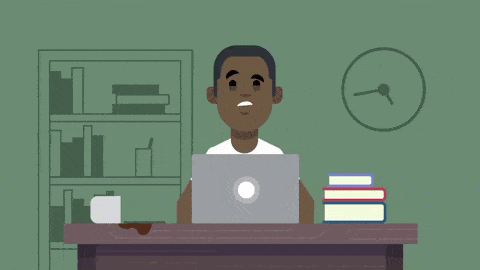
As a business, you cannot afford to lose your website data even for a single day. A major data loss can happen due to various reasons, including Human Error, Website Hack, Natural Disasters, Server Crash and Failure or Unsuccessful Updates.
Do you have control over when or how backups are taken and where they are stored? Are they trustworthy? Maybe you depend on a non-existent lifeline!
Why Is WordPress BACKUP Crucial?
A reliable backup solution ensures that you, as the WordPress owner, don’t have to conduct backups yourself nor worry about losing any data or tinker with restore procedures. Any backup solution must be comprehensive, meaning that it should take backups of both your website files and your database. This ensures that you have the complete backup package WHEN you need to restore a failed website.
Incremental Backups?
Taking a daily backup of your entire website data can use a lot of resources from your web server by eating up pricey resources and bandwidth. Also, backups are a very server-intensive process, recurrent backups can impact your server performance and the storage space available for keeping backups.
Scheduled or On-demand Backups?
Both! Always both! A scheduled backup is an automated backup process, without any human intervention. Scheduled at fixed intervals (daily, weekly, or monthly) depending on your recovery plan. Manual backup is a long and time-consuming process. Yet, it is highly justified, when major changes are implemented or not so trustworthy persons handle your WordPress.
What is Vulnerability Knowledge?
As time passes, vulnerabilities are discovered in your plugins, theme and the version of WordPress core you are using. Those vulnerabilities (or Security holes) ALWAYS become public knowledge sooner rather, than later.
Your business niche demands competitiveness! Your business niche demands instant load times! Your competition improves their website’s load time constantly!
Not sure that our backup & recovery strategy is worthy of long-term consideration? Contact us about WP Speed Plugin Vulnerabilities JAN 2022! Decide after you compare RISK + IMPACT versus COST.
We’re passionate about helping you grow and make your impact
Continue being informed
Monthly vulnerability reports about WordPress and WooCommerce, plugins, themes.
Weekly inspiration, news and occasional with hand-picked deals. Unsubscribe anytime.










