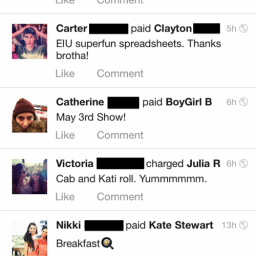You might be asking why you should care about anything else besides your WordPress in the first place when you start your speed optimisation. As it turns out, there are many optimisation tricks, even before you arrive at your WordPress level. So, fasten your seatbelts and let's dig deeper to find out more.
#1 - Your domain:
The first request to any website is directly done to the domain name. So, the faster the domain name resolves, the faster the visitor's browser actually knows which physical server to ask for your website. How do you speed up this request? Well, “Fast DNS” services specifically exist to lower DNS lookup times. “Fast DNS” service providers offer an authoritative DNS service that offloads DNS resolution from your infrastructure to the cloud. How? Quoting directly from them: "...Since we serve tens of billions of DNS requests daily, our cache contains almost the entire global Internet at any given time. This ensures that for any DNS request you make to [“Fast DNS” service provider brand], we probably already know the answer without having to ask the authoritative DNS servers. This reduces your DNS response time, providing you a faster Internet experience.". “Fast DNS” services can be deployed as a primary or secondary solution with optional DNSSEC support to protect against DNS forgery and manipulation. Take it for the speed, enjoy the extra security benefits.
#2 - Your hosting provider:
This is a no-brainer. Actually, any web search after speed optimisation tips, for any platform or CMS will recommend a dedicated hosting package. This is mostly where speed optimisation really matters, so use this approach: afford a dedicated hosting account with managed services. This will unload many tasks from your plate and give much-needed benefits. Also, it is the single option to keep up with the latest technology challenges. When this is above your budget, then go for a dedicated server; then for a VPS (virtual private server); consider a free blogging platform; then for a shared hosting account.
#3 - Your Content Delivery Network:
When your targeted customers reach you from a wider geographic area, then you need a CDN. A global CDN would allow users from the closest point of origin to download static content from a closer source. Instead of spanning to the only place (your server) to retrieve data, they can connect to a server much closer, to get the same data. This reduces latency and provides a faster loading of your website. Use as much as possible from your static resources: images, videos & audio files, CSS files and JavaScript. You’ll find common JavaScript libraries, HTML5 shims, CSS resets, fonts and other assets available on a variety of public and private CDN systems. Learn from them and use the same tools to achieve your WordPress Speed Up.
Very Affordable offer: Cheaper, than a new website. Cheaper, than designers + developers + system administrators hired for various optimisation tasks.
#4 - Your TTFB:
TTFB stands for: time to the first byte. Time to first byte (TTFB) is a measurement used as an indication of the responsiveness of a web server or other network resource. TTFB measures the duration of the user or client making an HTTP request to the first byte of the page being received by the client's browser. Dynamic content (which is commonly used by WordPress) is one of the biggest causes of slower TTFB. Dynamic WP pages are usually put together from content stored in a database and template files stored on the webserver's hard disk. Usually, the images and other additional resources like CSS and JavaScript also comes from files stored on the hard disk. Some systems store everything in the database. Significant improvements to TTFB occur by caching your dynamic pages. Caching your pages make the pages “pre-built,” with HTML ready to go as soon as a browser requests the pages.
#5 - Your latest everything:
Latest versions of what runs on your server is a must. Security, speed, stability is gained with updated core files. And since all these will run your primary focus, your WordPress, it is the utmost importance to keep everything in peak conditions. The most left behind on any web server is the PHP. The latest version of PHP is 7, released back on 3 December 2015. The latest update, PHP 7.1.11 was on October 26, 2017. The NOVEMBER 2017 usage statistics and market share of PHP shows this:
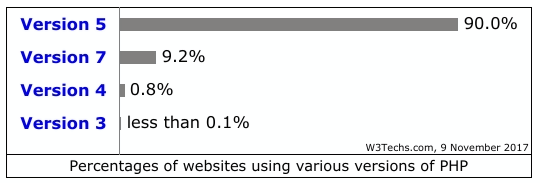
FASTER and much CHEAPER: Compared to designers + developers + system administrators hired for various WordPress performance optimisation tasks.
#6 - Disable hotlinking:
Hotlinking refers to linking by others on their own web server, directly the static files (images, videos, audio files, etc.) from your servers. When the hotlinking website is loaded, the static files are loaded from your web server, which uses your server's own resources. This can greatly impact bandwidth usage and your hosting performance.
#7 - Disable leeching:
When users publicly post their username and password, unauthorised visitors can use their credentials to access secure areas of your website. This practice is known as leeching. Leech Protection allows you to detect unusual levels of activity in password-restricted directories on your site. After you set the maximum number of logins within a period of time, the system redirects or suspends users who exceed that maximum. This is useful when someone posts a user's credentials on a public site, which allows unauthorised people to access restricted content.
#8 - Enable Gzip compression:
HTTP compression is a capability to improve transfer speed and bandwidth utilization. When a visitor requests your website, a call is made to your server to deliver the requested page. The bigger these files are the longer it's going to take for them to get to your browser and appear on the screen. Gzip compresses your web pages and style sheets before sending them over to the browser. This process brings down the bandwidth usage to a considerable extent, drastically reducing transfer times since the files are much smaller. In terms of cost versus benefit, gzip compression should be the top priority of your WordPress Speed Up tasks.
SLOW WordPress means: Your visitors will leave your BARELY loading website before it even loads!
We're passionate about helping you grow and make your impact
Continue being informed
Monthly vulnerability reports about WordPress and WooCommerce, plugins, themes.
Weekly inspiration, news and occasional with hand-picked deals. Unsubscribe anytime.