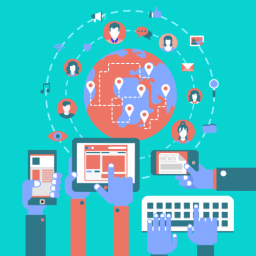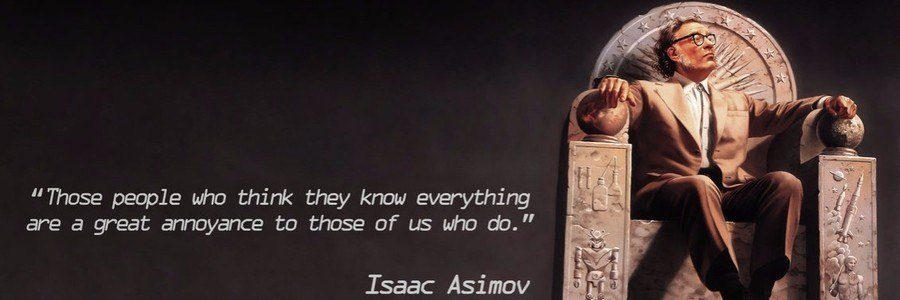
“...Childishness comes almost as naturally to a man as to a child...”
― Isaac Asimov, Foundation
Could not resist to use a foundation reference and not mention Isaac Asimov, my favorite author and one of our greatest minds from this century. Now, let's get back to WordPress Speed Up.
#1 - Frameworks:
Many WordPress themes are created with a framework, contrary to the others, who are built from the ground up. In general, the frameworks are best described as the foundation for a WordPress theme. Typically, the framework will contain the core code, covering the basic features and design elements. The framework is then used as a starting point when a new theme is created. New features and design elements are added to the framework to create the finished themes. WordPress theme frameworks tend to fall into two main categories: (1) in-house frameworks that have been built for use only by a specific theme shop and (2) the frameworks that anyone can use as the foundation for their projects.
While frameworks provide a few advantages, marketing themselves as page builders and foundation for WordPress, or feature extenders, they all do the same thing: they add a complexity layer on top of your WordPress and under your theme. This has a serious drawback on speed optimisation, it is a huge resource hog and affects the maintainability of your site in the long run.
#2 - Themes:
This is a no-brainer: any WordPress site runs on a single theme. Having a WordPress site means, having a theme. While themes are chosen for their visual appearance and features they offer, they also should be considered from the speed point of view. With only a few exceptions, unfortunately, free and premium themes fall into the same category: they boost their visual and artistic side, totally eclipsing the speedy reaction need of any of their pages. Bloated themes add so many custom code to their pages, for their visuals and artistic effect, that no WordPress speed optimisation tactic can squeeze out from them a decent response. Choosing a theme, that has a response time of a decade old website, even for a very business critical and specific feature (which can be extended via a simple plugin) is a bad business decision. Avoid any thoughts, that create false hope:
- you have a better server, than the premium theme developers;
- caching, minifying and CDN solves everything;
- you will hire an optimisation specialist (theme costing a few dimes + the optimisation a few thousand dimes)
- you will use only 50% of the features, so it will be 50% more faters, than curently is
Very Affordable offer: Cheaper, than a new website. Cheaper, than designers + developers + system administrators hired for various optimisation tasks.
#3 - Caching plugin:
The holy grail of WordPress, when you need speed. Have you ever pushed the Back button on your browser because a page took to much to load? Yeah, happens. Caching plugins tend to ameliorate this problem. All the caching plugins create static files from your dynamic content and server those to visitors requesting your pages. However, caching complex features (offered by specialized plugins) is a hard nut to crack, so they mostly will fail you. All have a few issues with compatibility (themes, plugins) and create disastrous results.
Most visually broken pages or not working site functionalities from the internet are from caching misconfigurations. Test all the main pages (homepage, category, subcategory, single post, contact page, landing pages, etc.) to make sure they look as expected and functionalities are still performing as they should. And since caching affects mobile visitors as well, make sure you check your website on a mobile device with the same test suite as before.
Caching plugins are the main culprits for any Sensitive Data Exposures occurring after any WordPress Audit. Make sure, you check all your static files, generated from your dynamic content. Sometimes, for the argument of speed, they save directly downloadable versions of content-locked files. This is a serious draw-back and affects your business. Recommending owl WECRA, for a fast audit after sensitive information leakage and this blog post: Are you leaking sensitive files? if you want to gather more information about this subject.
#4 - Updates:
We noticed, that mostly nobody talks about this: an up to date WordPress + all plugins + theme is faster. Much much faster. Talking here about percentages directly proportional to the older it is. Any updates will improve performance directly or indirectly, by speeding up scripts or queries to run more efficiently. WordPress Core developers are always trying to make things faster. Each new release comes with several performance improvements that make WordPress run faster and more efficient.
SLOW WordPress means: Your visitors will leave your BARELY loading website before it even loads!
We're passionate about helping you grow and make your impact
Continue being informed
Monthly vulnerability reports about WordPress and WooCommerce, plugins, themes.
Weekly inspiration, news and occasional with hand-picked deals. Unsubscribe anytime.




![[UPDATED] 63 TIPS ON HOW TO FIX ANY SOCIAL MEDIA ADDED LOAD TIME 45 MANAGED SOCIAL MEDIA](https://owlpower.eu/wp-content/uploads/2017/11/social-media-256x256.png)