The 32 essential BENEFITS of a Staging environment
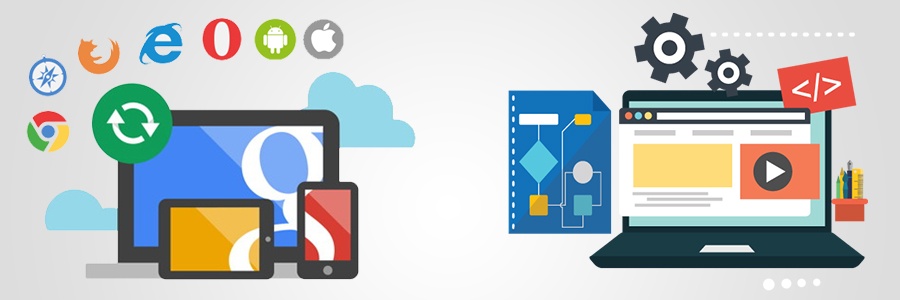
The 32 essential BENEFITS of a Staging environment
There is any variety of things that might go wrong when you constantly change your WordPress. Anything you do that affects the site and provides a chance for something to fail on the frontend. Which's not something your clients or their visitors will be to understand. So, that's why EVERYBODY utilizes at least one staging environment. A staging environment is normally hosted on a separate subdomain (or on a totally different domain) from your public WordPress site.
If you remain in the business of owning a WordPress site(s), then staging environments require to be part of your process. We'll cover the advantages of utilizing staging environments; when you need to utilize them; and how you can swiftly start with one within and beyond your primary WordPress.
It’s time to see THE BIG PICTURE!
- 01 - Allows you to produce the better end result, a professional way to do stuff online.
- 02 - Supplies you with the opportunity to capture mistakes, errors and bugs without putting your site at danger.
- 03 - Are typically relatively simple to set up, and fairly cheap.
- 04 - Can be set up to meet specific needs (depending on your choices).
- 05 - Safeguards you from bad efficiency being a surprise.
- 06 - Protects you from finger pointing in between hosts and developers, or between departments.
- 07 - Prevents you from making repairs on your production environment.
- 08 - Prooves you that the custom code doesn't work on that specific host.
- 09 - Ensures you that the experience of your visitors isn't disturbed as you make edits. The original site continues to work usually until a choice is made to press those changes to live.
- 10 - It permits you to troubleshoot unexpected issues without spreading out the issue to your live website.
- 11 - Removes the unfavourable impact of a crashed website on conversion and sales.
- 12 - WordPress owners are empowered to thoroughly test every component at their own pace without the time restraint of having the public site in maintenance mode.
- 13 - You can find and repair issues ahead of time and prevent them to affect your live site, blog, shop.
- 14 - You can add brand-new functions, updates, modifications without the worry of breaking down your site, or making it go offline.
- 15 - You can test new features, updates, personalizations without the fear that parts or the entire live site(s) are in maintenance mode or unavailable.
- 16 - You can improve your conversion rates by identifying bottlenecks in your performance.
- 17 - You can lower your downtime by intercepting bottlenecks in your performance.
- 18 - Releasing straight to production is dangerous, and can present stalling and technical mistakes which in the end, raise costs.
- 19 - Working and making changes on a live WordPress website can be harmful. And it's not a matter of whether or not you're a skilled or adequate professional to do so.
- 20 - Provides a much safer coding practices, in basic.
ASK US ANYTHING WORDPRESS RELATED: We can offer you confidently, SEVERAL OPTIONS to choose which one suits your needs better.
- 21 - Offers you personal privacy to construct and update sites without a bunch of spying eyes checking in on you.
- 22 - If something wonky gets introduced into the code, it will not remove the live site or avoid total access from the WordPress admin, which would reflect badly on you as well as your customer (WHEN visitors were to observe).
- 23 - Staging websites conserve time you would otherwise spend repairing the white screen of death or fixing other issues triggered by cowboy coding on the live installation.
- 24 - At the end of the day, the staging site is meant to preserve the integrity of the live website showed to visitors.
- 25 - Protects your live website’s search ranking as you prevent bots from encountering an error-ridden website, or an offline website, or one that’s in transition and sending mixed signals.
- 26 - You can use your staging environment as a blank canvas from which you build a brand-new site or develop brand-new pages you prepare to add to an existing site. By doing this, your customers, your supervisors, or anyone else who feels like weighing in prior to it's appropriate to do so is prohibited from seeing your work until you're all set to share.
- 27 - You can use your staging WordPress like a mirror image of a live site you wish to check new WordPress, plugin, or theme updates on. Updates are first dealt with on the staging site. Upon validating that no concerns exist, you can move forward with them on the live site.
- 28 - You can use your staging site as a mirror image of a live site you wish to carry out code or style updates to. This is specifically practical if you're trying to code a brand-new feature on your own and are nervous about the repercussions of something breaking as an outcome.
- 29 - You can use your staging zone as a clone of a live website you'll use to conserve time developing a similarly structured WordPress website from scratch.
- 30 - You can use your staging infrastructure as a platform to stage a site pre-launch in order to conduct QA and screening. Staff member, clients, and other job stakeholders are then provided with a link to the frontend of the staged site for review.
- 31 - You can use your staging environment as a place to test new coding techniques. You can use a copy of a website that currently exists or use a sample site to evaluate theories or to refine your implementation procedure prior to adding it to your workflow. You can likewise utilize this as a training platform for brand-new developers on your team.
- 32 - You can use your staging environment as a place to build basic prototypes for the purposes of demonstrating a recommended design or feature to the customer. In this manner, you don't have to try to discuss the idea you have for a landing page or a new checkout process or whatever it is you've thought about. Rather, you create your proof of concept here and give them a way to experience it first-hand and prevent any possible miscommunications.
We can offer you confidently, SEVERAL OPTIONS to choose which one suits your needs better.
Do you have any other questions regarding Staging environments? Leave your thoughts in the comments below!
We’re passionate about helping you grow and make your impact
Continue being informed
Monthly vulnerability reports about WordPress and WooCommerce, plugins, themes.
Weekly inspiration, news and occasional with hand-picked deals. Unsubscribe anytime.

