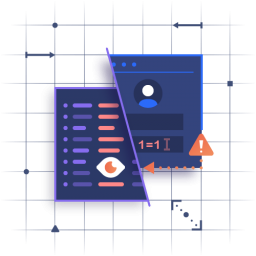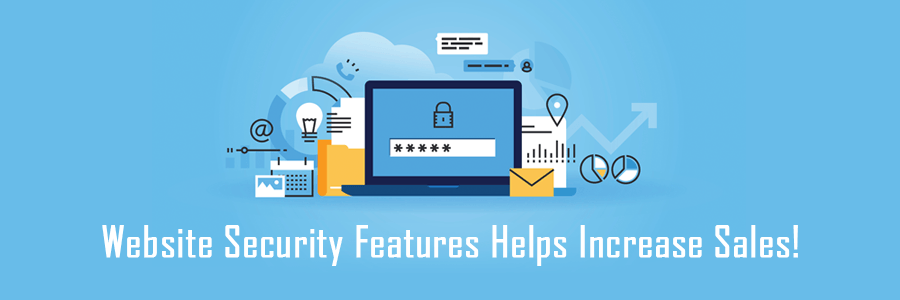
WordPress Security explained:
Vulnerability
In WordPress Security, a vulnerability is a weak point which can be made use of by a cyber attack to get unauthorised access to or perform unapproved actions on a computer system. Vulnerabilities can allow opponents to run code, circumvent WordPress protection, access a system's memory, install malware, and steal, ruin or modify delicate data.
An external attacker needs to be able to connect to the system to exploit a vulnerability. Vulnerabilities can be exploited by a variety of methods including SQL injection; buffer overflows, cross-site scripting (XSS) and open-source exploit set that search for known vulnerabilities and WordPress Security weak points in web applications.
Vulnerability explained:
There are many definitions for vulnerability:
- National Institute of Standards and Technology (NIST): Weakness in an information system, system security procedures, internal controls, or implementation that could be exploited or triggered by a threat source.
- ISO 27005: A weakness of an asset or group of assets that can be exploited by one or more cyber threats where an asset is anything that has value to the organisation, it's business operations and their continuity, including information resources that support the organisation's mission.
- IETF RFC 4949: A flaw or weakness in a system's design, implementation, or operation and management that could be exploited to violate the system's security policy.
- ENISA: The existence of a weakness, design, or implementation error that can lead to an unexpected, undesirable event compromising the security of the computer system, network, application, or protocol involved.
- The Open Group: The probability that threat capability exceeds the ability to resist the threat.
- Factor Analysis of Information Risk: The probability that an asset would not resist the actions of a threat agent.
- ISACA: A weakness in design, implementation, operation or internal control.
At the end of the day, the goals are simple: safety and security. ~ Jodi Rell
Vulnerability vs. Risk
What is the difference between vulnerability and risk? WordPress Security threats are commonly classified as vulnerabilities. However, vulnerability and risk are not the very same thing, which can confuse. Think of risk as to the probability and impact of a vulnerability being exploited. If the effect and probability of a vulnerability being make use of is low, then there is a low threat. Inversely, if the impact and probability of a vulnerability being make use of is high, then there is a danger.
Generally, the impact of a cyber attack can be tied to privacy, integrity or availability of the resource. Following this logical reasoning, there are cases where typical vulnerabilities post no risk at all. For example, when the information system with vulnerability has no worth to your online business.
Zero-day exploit
A zero-day exploit (or zero-day) exploits a zero-day vulnerability. A zero-day (or 0-day) vulnerability is a vulnerability that is unknown to, or unaddressed by, those who wish to patch the vulnerability. Until the vulnerability is patched, aggressors can exploit it to adversely impact a computer system program, data storage facility, computer or network.
"0 Day" is the day when the owner(s)/developer(s) learns about the vulnerability, resulting in a patch or workaround to avoid further WordPress protection exploitation. The essential thing to understand is: the fewer days past since day 0, the higher the likelihood that no patch or mitigation has been developed and the risk is higher for a successful attack.
Protect your WordPress: BEFORE IT'S TOO LATE! You will also protect your customers, your reputation and your online business!
What causes vulnerabilities?
There are lots of reasons for vulnerabilities, including:
- Intricacy: Complex systems increase the possibility of a defect, mis-configuration or unintended access.
- Familiarity: Typical code, software, running systems and hardware increase the probability that an assaulter can find or knows about known vulnerabilities
- Connection: The more linked a gadget is, the higher the possibility of vulnerability.
- Poor password management: Weak passwords can be braked with brute force and reusing passwords can lead to one information breach ending up being many.
- Operating system defects: Like any software, running systems can have flaws. Running systems that are insecure by default and offer all users full gain access to can allow infections and malware to execute commands.
- Web usage: The Web has lots of spyware and adware that can be installed immediately on computers. Lacking or totally missing WordPress protection.
- Software application bugs: Developers can mistakenly or deliberately leave an exploitable bug in the software application.
- Untreated user input: If your site or software assumes all input is safe, it may execute unexpected SQL commands.
- Individuals: The most significant vulnerability in any company is human at the end of the system. Social engineering is the most significant threat to the majority of companies.
Examples of vulnerabilities.
Vulnerabilities can be classified into these broad categories:
- Hardware: Susceptibility to humidity, dust, soiling, natural catastrophe, bad encryption or firmware vulnerability.
- Software application: Inadequate WordPress protection and prevention, absence of security audits, style defects, memory safety violations (buffer overflows, over-reads, dangling guidelines), input validation errors (code injection, cross-site scripting (XSS), directory site traversal, e-mail injection, format string attacks, HTTP header injection, HTTP response splitting, SQL injection), privilege-confusion bugs (click-jacking, cross-site demand forgery, FTP bounce attack), race conditions (symlink races, time-of-check-to-time-of-use bugs), side-channel attacks, timing attacks and user interface failures (blaming the victim, race conditions, cautioning tiredness).
- Network: Unprotected communication lines, man-in-the-middle attacks, insecure network architecture, absence of authentication or default authentication.
- Personnel: Poor recruiting policy, lack of security awareness and training, inadequate adherence to security training, poor password management and/or WordPress protection steps, or downloading malware/spyware utilising e-mail attachments.
- Physical site: Area subject to natural disaster, unreliable power source or no keycard access.
- Organisational: Lack of audit, continuity strategy, security or incident action strategy.
Get Healthy, Stay Healthy: A healthier online business starts today and it begins with you!
Do you have any concerns with WordPress protection? Leave your thoughts in the comments below!
We’re passionate about helping you grow and make your impact
Continue being informed
Monthly vulnerability reports about WordPress and WooCommerce, plugins, themes.
Weekly inspiration, news and occasional with hand-picked deals. Unsubscribe anytime.