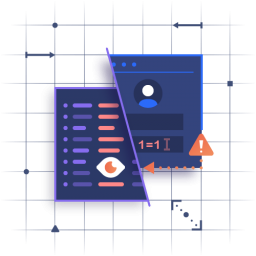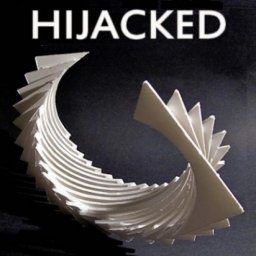TOP 3 always ignored WordPress protection
Everybody wants what is best for them, there are no exceptions. When we're doing on-demand cleaning services, like malware CLEANUP or undo DISASTERS (infection/hack removal); we often hired to do also a Security AUDIT to find out how this happened and do the necessary task to prevent ever happening again. A few possible ways regarding how the disaster might have happened ALWAYS keeps repeating, yet WordPress owners always fully discard those. Let's see which are these TOP 3 always ignored WordPress protection.
Extension Selection is the 3rd most ignored WordPress protection
The extensibility of WordPress is something EVERYBODY loves and ALWAYS use. This, however, it is one of the biggest weak points. There are plugins, themes, add-ons, and extensions that provide any functionality you can imagine or require. How do you know which one is safe to set up? Just because it is in the WordPress public repository, does not mean it is 100% safe. This is ALWAYS what everybody thinks. Here are the important things we always search for when deciding which extensions to recommend:
When was last upgraded: If the last update was more than a year ago, we think that the author has quit working on it; or worse even abandon it. We choose to use extensions that are actively being developed because it indicates that the author would a minimum of want to implement a fix if security issues are discovered. Additionally, if an extension is not supported by the author, then it might stop working if core updates trigger disputes.
The age of the extension and the number of installs: An extension developed by a renown author that has numerous installs is more trustworthy than one with a couple of released installs launched by a first-time developer. Not only do skilled developers have a better idea about best security practices, but they are also far less likely to damage their reputation by inserting malicious code into their extension.
Legitimate and trusted sources: Download your plugins, extensions, and styles from legitimate sources. Keep an eye out for complimentary versions pirated and infected with malware. There are some extensions whose only goal is to contaminate as lots of websites as possible with malware.
Our only security is our ability to change. ~ John Lilly
Changing the defaults is the 2nd most ignored WordPress protection
Today's WordPress (although simple to use) can be challenging from a security viewpoint for the end users. This has nothing to do with the lack of WordPress Security. By far its the BEST AND MOST SECURE CMS out there. There is nothing better, so widely accessible and so easy to use. The problem is with external parties, trying to do harm. By far the most typical attacks against sites are entirely automated. A number of these attacks target only users who have just default settings.
This means that you can prevent a large number of attacks just by changing the default settings when installing your WordPress for the first time. There are settings you may want to adjust to control comments, users, and the visibility of your user information. The file permissions, (which we will discuss later) are another example of a default setting that can be hardened.
Delete Unused Themes/Plugins: You'll desire a secure and fast loading WordPress, to impress your visitors. This probably means that you will want and install a bunch of other themes/plugins before you choose the ideal for you. Any theme/plugin that you do not use, you need to erase, because they are possible security threats.
Customize Your User Profile: When you install your WordPress website, the username you use to log in to your site will be the one displaying next to your blog posts and comments. This is already 50% of the login information, publicly displayed for everybody trying to guess your credentials. To change this to your real name, or even a nickname, go to Users > Your Profile and scroll down to the section labelled Name. Fill in the sections First Name, Last Name, and Nickname. Then, go to the drop-down labelled Display name publicly as and choose the name you want appearing on your website.
Protect your WordPress: BEFORE IT'S TOO LATE! You will also protect your customers, your reputation and your online business!
One WP per Hosting account is THE MOST ignored WordPress protection
We comprehend that hosting several websites on a single server can seem ideal, especially if you have an 'endless' web hosting strategy. Regrettably, this is among the worst security practices we commonly see. Hosting lots of websites in the same place creates a very large attack surface.
You require to be aware that cross-site-contamination is extremely typical. It's when a website is negatively impacted by neighbouring sites within the same server due to poor isolation on the server or account setup.
For instance, a server containing one site might have a single WordPress install with a theme and 10 plugins that can be possibly targeted by an enemy. If you host 5 websites on a single server now an assaulter may have three WordPress and two Shopify installs, five themes and 50 plugins that can be possible targets. To make matters worse, when an attacker has discovered an exploit on one site, the infection can spread out easily to other websites on the exact same server.
Not just can this lead to all your sites being hacked at the very same time, it likewise makes the cleanup process far more time consuming, challenging and highly cost-driven. The infected websites can continue to reinfect one another, causing an endless loop.
After the cleanup is successful, you now have a much larger task when it comes to resetting your passwords. Instead of just one website, you have a variety of them. Every single password associated with every website on the server needs to be altered after the infection is gone. This consists of all of your CMS databases and File Transfer Protocol (FTP) users for each single among those websites. If you skip this action, the websites could all be reinfected once again and you are back to square one, minus the already spent time and money.
Protect your WordPress: BEFORE IT'S TOO LATE! You will also protect your customers, your reputation and your online business!
Do you have any concerns with WordPress protection?
Share your thoughts in the comments below!
We’re passionate about helping you grow and make your impact
Continue being informed
Monthly vulnerability reports about WordPress and WooCommerce, plugins, themes.
Weekly inspiration, news and occasional with hand-picked deals. Unsubscribe anytime.