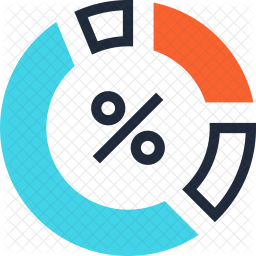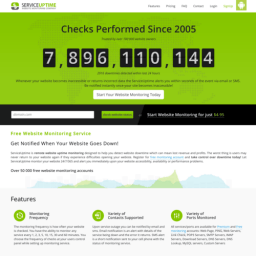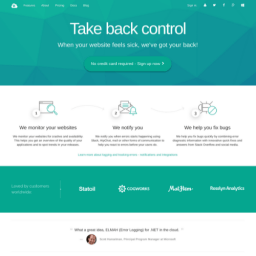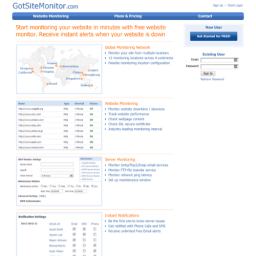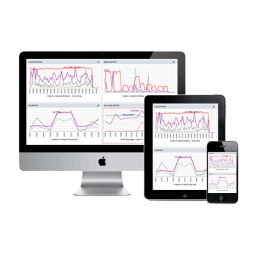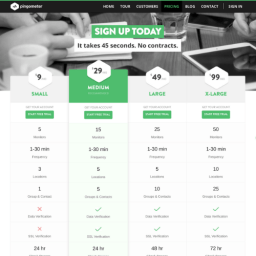It was Peter Drucker who said, “What gets measured gets improved.” If you do a simple search after "What gets measured gets ...", you'll notice a lot of positive, focused and goal-oriented thinking. It is because this is how things are done. You start things, then you constantly improve. So why not measure your WordPress? Well, you should track your WP performance! And the first thing you should consider is your WordPress performance monitoring.
What is WordPress performance monitoring?
The term "WP performance monitoring" is used to define the measurement of your WP’s ability to respond effectively to a NEW visitor's full page load interactions. Emphasis on the new visitor, because that one will not have cached pages already and it is the worst time-consuming request. Data measured from monitoring helps to improve the speed and ultimately increase user satisfaction resulting in higher user retention while reducing bounce rates and shopping cart abandonment.
Who should do the WordPress performance monitoring?
You should outsource this to a dedicated and technologically competent monitoring service, like ours! :) Since this is a very specific monitoring, things get a bit tricky. Never rely on the performance monitoring done by the hosting company. Your visitors are NOT within their network, so the measured speeds vary far more than you can rely on them. ALWAYS monitor your WordPress performance from a different source, far from your hosting provider. After all, their hosting capabilities with your website performance is tested.
User experience starts with a WordPress page load.
What WordPress performance should you monitor?
WordPress performance can be an exhaustive and complex thing to measure on an ongoing basis. Since, we'll are be hapeir to browse faster websites, lets start with the basics in this post, implement these, then we can move along to more complex issues.
- Per page: identify a few important pages. Consider your home, search, contact, category, subcategory, blog, blog post pages.
- Per device: the load time endured by visitors on a desktop is extremely different compared to a visitor from a mobile device. Always consider both, but start with the majority segment. Lower the per page requirements, if cost starts to increase exponentially.
- Per country: the load time endured by visitors from two different countries is extremely different. Always consider monitoring your top 5-10 geographical sources.
- Per language: the load time endured by visitors using two different languages may be different. Consider the language with country combinations, since those are the most probable real-life scenarios. Always monitoring all your languages per page. It was wasted money to create those pages in different language variations, if they cannot be used.
- Geographical: the load time endured by visitors from two different places, both far from you but close together between them, may be similar. This is because the global network has node points. Close neighbors on the map are routed through the same path, so their experience is mostly similar. DO NOT mix rural with urban and with metropolitan areas. Those are 3 different things, considering page load times. Also, don't mix developed and undeveloped countries in your assumptions.
- World-Wide: Visitors from Canada, Mexico, and the USA go through Ireland for example for a European hosted website. So if you're interested in a few metropolitan cities on the east coast of Americas like Montreal, Quebec, Mexico City, New York, Washington, then a cost-efficient monitoring would be a single metropolitan city as the only route through Ireland.
Consider your CDN's (content delivery network) physical places OR our very own decisions, as we picked these global points for our visitors targeted for English:
- Tokyo for ASIA + PACIFIC
- Ireland for Western Europe
- Romania for Eastern Europe
- North Virgiania for US EAST
- Oregon for US WEST
What to avoid during WordPress performance monitoring?
Budget burning. Since cost grows exponentially as you start to add criteria, you should understand, that not greed, but the complexity makes your wallet shrink and your mind explode. Don't get scared, understand the simple math. Let's pick 10 web pages. If we monitor their performance we need 10 different monitoring tasks to set up. So, the cost would be only these 10 monitoring tasks. Now, let's add desktop and mobile performance monitoring. This means 10 tasks for desktop and 10 for mobile. So, the cost would be at 20 monitoring tasks. Now, let's add another language (two in total). This means double-down on already existing monitoring tasks. So, the cost jumped to 40 monitoring tasks. Continuing this path, we'll only exercise basic math and get your attention to wander off, so we'll stop. You already got the point.
Again, consider a WordPress Consulting, managed to your needs to avoid budget burning. Consider these, if consulting is outside your budget in tandem with data reported from your analytics:
- Combine country + language + device WHEN and IF POSSIBLE.
- Reduce recurrence checks to a minimal, where you still can get a clearer picture of daily ups and downs in load time.
- Avoid over doing. Throw out a few countries from your criteria to lover your reccurence. Better to monitor every two hours, rather than twice a day from 10 countries.
Getting started is easy: We'll owlsomely take care of your monitoring needs!
We're passionate about helping you grow and make your impact
Continue being informed
Monthly vulnerability reports about WordPress and WooCommerce, plugins, themes.
Weekly inspiration, news and occasional with hand-picked deals. Unsubscribe anytime.