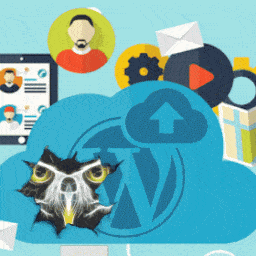WordPress Backup is an important, at least daily recurrent, responsibility for every site owner. Let's consider a few of the common reasons actually Why WordPress Backup Matters.
-
Downtime caused money loss
Money loss ALWAYS OCCURS when a downtime happens. When your site is taken offline, money loss starts immediately. The main problem is highly visible when visitors, customers or business partners cannot access your site. This cases revenue loss. The more you stay offline, the bigger the impact. However, the indirect problem is bigger. When you invest money to actively attract visitors, while you're offline, basically you're burning your marketing money + losing actual revenue + damaging your public image. Paying for CPC, (like Google Adwords, social media ads, etc), means that converted shoppers cannot reach your site - yet your wallet is charged for services. Paying for referrals from partners (like bloggers, growth hackers, vloggers), means that converted leads from external landing pages cannot reach your site - yet your wallet is charged for services.
-
Downtime caused data loss
Data loss ALWAYS OCCURS when a downtime happens. Reasons vary and we'll detail each and every one. As per impact analysis, can be:
- insignificant (like a few analytics data, or security logs)
- going towards immediate revenue and business loss
- climbing to negative marketing and negative public image going viral
- up to the point of a huge business loss, causing months of valuable and invested team effort loss (time, money, strategy, know-how).
-
Data Recovery Costs
When you lose something valuable, you always want it back. Most of the times, it costs more to recover, than to create it again from zero. Only time and urgency will affect this. Recovering data, bit by bit, is always an urgent matter because downtime puts pressure. There is no restore, without something to restore. When you consider time, a triple cost seems more attractive, compared to a wait time to re-create the lost data. Presuming you know EXACTLY how to re-create everything as it was.
-
Small risks
While doing maintenance, your site is in a vulnerable state. There is always a chance, that your combination of plugins and theme and frameworks and external libraries don't play nice with each-other or your updated WordPress Core. Caching hides this and is not immediately visible, however, when the cache is regenerated (mostly every 10-24 hours) a downtime occurs and you might not realize it was actually the fault of the updating process.
-
Huge risks
When you ignore maintenance, especially for a longer periods of time (like weeks), your site has a bullseye. Known vulnerabilities can be tested on your hosting account and your site becomes a testing playground for those who enjoy a challenge or generating revenue on behalf of others misfortune.
-
Considerable risk
Adding a new feature or expanding an existing one, always blindsides the entire site. Focusing on the newly added feature, mostly nobody checks site-wide for an unexpected negative effect. When these errors build up, you start noticing crashes and outages.
-
Higher risk
Removing an existing feature causes even more chances for something go wrong. Feature deletion blindsides other features functionality. Focusing on the newly removed feature, mostly nobody check site-wide for an unexpected negative effect. However, removing a feature means its deleted, which can trigger a dependency from other features, that relied upon that specific component. Suddenly you have several fewer features, unexpectedly more, than you planned.
-
You’re a target
You're a direct target. Is your website safe from hackers? Getting hacked is a grim reality. Happened to bigger sites, happened to smaller sites. Recovering FAST from a Security Breach ALWAYS requires restoring the latest working full backup.
-
You’re a target, again
You're an indirect target. Viruses, Worms, and Trojans existed since computers existed. Now, they are on the webserver as well. Evolving technology created Malware, Adware, Spyware, Ransomware, and Scareware. Most of the times, these two groups join forces to increase their destructive potency. They target everybody and don't discriminate between sites. Their fast resolve to reach their planned end-game creates the most common need for a backup.
-
Unexpected Glitches
Same as your WordPress, your server has the same risks. Your hosting company mitigates these risk, to reduce their chance and impact, but there is an old saying: "If anything can go wrong, it will!" or "If there is a wrong way to do something, then someone will do it!". Server updates during unplanned maintenance windows; hardware failures, that creates power down; technical issues, like a server crash. These are just a few common issues causing an urgent need for a backup AND ALWAYS happen without informing you AND giving you a chance to prepare yourself.
-
Black Swan Moment
The black swan moment (theory, event) is a metaphor that describes an event that comes as a surprise, has a major effect, and is often inappropriately rationalized after the fact with the benefit of hindsight. These events, however, create a need to migrate as they cannot be solved fast, and mostly it's outside everybody power. Power failures, internet connectivity failures, data center outages are events, that happen rarely. When it does, they create an unprecedented experience, especially for those, who are not prepared for this. Waiting for local authorities to restore a cut cable (power/internet) while your site is down is an unbelievable patience test.
-
Accidents happen
Accidentally deleting files from your WordPress or server is an unforeseen, sudden event. Nothing else you can do, but to restore. When considering, that Everyone Makes Mistakes, then the chances grow exponentially the more people access your WordPress and your server.
-
You’re responsible
No Hosting Company Is Perfect, No Storage Company Is Perfect, No Backup Company Is Perfect. Mistakes can be made, at every level. Blindly hoping or trusting an entity with your most valuables will create an undesirable moment, it's just a matter of time. Puting all your eggs in the same basket has the principle. There is only one absolute: all this is on you - your website, your domain, your responsibility. Only your lose all your data when you lose all your data - others just lose a customer (and maybe gain some bad reputation).
-
Bureaucracy issues
You missed your payment deadline. You did not receive your bill. You changed your card. Your accountant forgets to pay your invoices. All these can happen to anybody, but hosting companies have automated solution. Your account gets deleted. Paying your bills now requires an extra fee to restore everything. That extra free is always bigger than a full months backup cost.
-
Peace of Mind
How do you plan to restore your site when you lose your data? How do you plan to get back on your feet quickly during an unbelievably annoying event? You must have an option to restore. A full backup, stored far away from where your troubles started. And lastly...a working backup, that you can actually use.
Safe, Secure, and Managed Backups: Automated solutions, stored in your own Hosted Private Cloud.
Keep anything important safe: Automated backups, locally or in the cloud, to simplify any backup tasks. Be Safe from any Disaster!
Secure Data Storage: Managed Restore process, exactly when you need it!
We’re passionate about helping you grow and make your impact
Continue being informed
Monthly vulnerability reports about WordPress and WooCommerce, plugins, themes.
Weekly inspiration, news and occasional with hand-picked deals. Unsubscribe anytime.