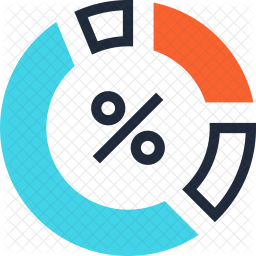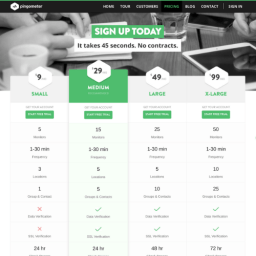We live in a technological world so advanced for monitoring capabilities, that you can track your own car or even your child. So why not your WordPress? Well, you should track your WordPress! And the first thing you should consider is your WordPress uptime monitoring.
What is WordPress uptime monitoring?
The term "uptime" is used to define the period of time in which a webpage is functional and available. When referring to a website, uptime is defined in terms of the availability and reliability of servers and devices, or by domain and webpages availability. In layman's terms: is it working or not? When talking about your site, then the term "WordPress uptime monitoring" will define the period of time in which your web server makes your WordPress pages functional and available.
Who should do the WordPress uptime monitoring?
Simply: YOU. This is something you should not put into biased hands. Mostly, all monitoring is done by the WordPress owners hosting company. Their monitoring is reliable up to a point. Far less, than we like or recommend - but still better, than NO monitoring! Common issues with hosting company provided monitoring is:
- Since your website is already on their own network, they mostly never check from outside sources. This means, that the monitoring reports all OK within their network, but can be inaccessible from outside their network.
- Since they are interested in hardware point for your website, they mostly monitor your website components (database, domain, DNS). This means, that the monitoring reports all OK, but the website still can be inaccessible due to errors.
- An empty database still responds OK to an online monitoring check but is unable to provide content to any visitor.
- An empty domain still responds OK to an online monitoring check but is unable to render any content to any visitor.
- A DNS still responds OK to an online monitoring check even when there is nothing to display to a visitor.
- Since your Service Level Agreement with your hosting company is calculated for an entire month, they care for that 99.X% only. There is on average 730 hours in a month, so accepted downtime is at least 7.3 hours in total. To reach that SLA of 99.X%, means that their focus is ONLY to keep everything working under the agreed 7.3 hours. Having a website offline in peak time for several hours, however, is the worst nightmare you can live through.
User experience starts with a WordPress page load.
What uptime should you monitor?
Spare a cost of a coffee, per month for your WordPress. It deserves at least, that amount. Uptime monitoring as a service is always a fairly cheap solution. Check online for service providers, that can offer the minimal to stay safe. Consider our monitoring solutions to compare with premium providers. You should monitor ALL these, recurrent, throughout the year:
- you domain name - this opens your homepage
- your SSL - this resolves your domain name redirection to a secure channel
- your contact page (or other business critical page) - this provides proof, that your sever actually renders your WordPress pages
What to avoid during WordPress uptime monitoring?
Monitoring is not that simple to set up as a 100% reliable solution. And since, this is totally automated (one single setup, then fully depend on the results), it can be a bit tricky. Make sure you consider the following:
- Make sure you're not checking a cached page. The HTML file generated by your caching plugin can be served to the visitors, but your WordPress can be down (due to errors). When that caching expires, then your domain will be down for everybody.
- Make sure your monitoring uptime from what your customers are visiting. If the majority of your visitors are accessing your website from a mobile device, make sure your mobile pages are online. Generally, these are your AMP pages (Accelerated Mobile Pages).
- Make sure your checking from where your customers are. If the majority of your visitors are accessing your website from a specific country or zone within your country, make sure are online from that geographic area.
Getting started is easy: We'll owlsomely take care of your monitoring needs!
We're passionate about helping you grow and make your impact
Continue being informed
Monthly vulnerability reports about WordPress and WooCommerce, plugins, themes.
Weekly inspiration, news and occasional with hand-picked deals. Unsubscribe anytime.