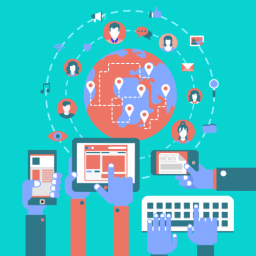WordPress GALLERY has bad karma since the beginning. They need to showcase proud presentations, so they need to impress as well. They host images. And, unfortunately, not only a few. You don't decide to use a picture gallery for 3-6 pictures. You choose it for far more. The more pictures it has, the slower it loads and the slower it displays all those pictures. Caching plugins and content delivery networks (CDN) rarely work with WordPress Gallery plugins. This is how it starts and you immediately notice a huge increase in page loading time responses; needing immediately some urgent WordPress Speed Up services.
How to improve a WordPress GALLERY loading time performance:
- - Don't use a gallery. Put images directly on the page, below the 1st visibility line (below the fold). Use LazyLoading. Problem solved.
- - Don't use a gallery. Put images into a slider. A slider performs better with a few pictures than a gallery. Problem reduced.
- - Don't use a gallery on THAT page. Move your gallery to a dedicated page. When it's alone, without other content, the page its faster. And not dragging down your landing page. Problem moved elsewhere, where it can be ignored. We prefer this option, as the "main feature" remains unchanged.
- - Don't use a gallery DIRECTLY on that page. Move the slider to a hidden area, which is loaded only on user demand, like a "view more" button or "see the preview gallery" CTA. Problem solved for 1st time loading but involves user interaction, which sometimes is not guaranteed.
- - Use categories inside the gallery. You prefer to show 25% of all your pictures, and then kindly force curious users for an extra click to the other categories. This reduces the load impact. Also, a visitor will have more patience to wait for loading for more pictures, if they already saw a few and they liked it.
- - Avoid transparent background images. They are at least triple the size of the same colored background picture. Ask a designer to add your desired background color and export the picture as jpg.
- - Consider resolution. Analyse your analytics for screen size. No need to use ultra HD resolution, if nobody has ultra HD resolution.
- - Use a faster gallery plugin. Test a few, that have those gallery features you enjoy having on your page.
- - Convert images to jpg. Image types like gif or png, generaly are bigger, then their jpg equivalent.
- - Use the same size for the images, to avoid unnecessary browser or gallery plugin resize.
- - Optimise images to reduce their size as much as possible.
Very Affordable offer: Cheaper, than a new website. Cheaper, than designers + developers + system administrators hired for various optimisation tasks.
We're passionate about helping you grow and make your impact
Continue being informed
Monthly vulnerability reports about WordPress and WooCommerce, plugins, themes.
Weekly inspiration, news and occasional with hand-picked deals. Unsubscribe anytime.