
SOCIAL MEDIA LOGIN are extra features for your WordPress, an authentification process done by a social media platform to allow WP Users login associated with your WordPress. This is a hot potato subject. While its advantages to just login with a single click (even on account creation); accessing visitors own social media profile AND allowing access to your very own WordPress is something better not left to chance.
We recommend caution with implementation and extreme attention to detail at every WordPress, them and plugins update. Creating a breach for your WordPress, with unexpected user rights will have a drastic outcome. During the login process, any simple error will render the social media platform to refuse authentification and the entire feature is utterly useless, leaving user hanging on an error page between your domain and the social media used to log in. Consider the bellow recommendations when you use these features and enjoy an extra WordPress Speed Up.
How to fix any Social Media Login added load time?
- DO NOT:
- - Don't use a dedicated plugin per social media profile.
- - Make sure you don't cache, nor minify, nor combine the Social Login page. Set exclude rules for that page.
- - Don't use the login code provided directly from your social media platform. Loading a few bytes from external source is a drag on performance.
- - Avoid duplicating social login buttons. There is no need to have the same feature inside your posts, comments, header, widgets, then another set in the footer.
- - Avoid big images and shiny or animated buttons. They just add extra load time (increasing exponentially). If your content did not convince your reader to log in, then your social login buttons won't either!
- - Don't use the social media channels default fonts (and sizes). Adding a font just for a few "login with ..." words are bad for the loading time. Having several font types and sizes on the same page is ugly and confusing.
Very Affordable offer: Cheaper, than a new website. Cheaper, than designers + developers + system administrators hired for various optimisation tasks.
- What Should You Do?
- - Keep it simple. Use only the most common social media channels.
- - Put Social Login on a dedicated page. This will reduce unnecessary load times, when login is not required.
- - On the Social Login page don't use any extra features. This will eliminate code collisions and the chance to error out.
- - At every planned maintenance day, after ALL the updates, make sure each login feature still works.
FASTER and much CHEAPER: Compared to designers + developers + system administrators hired for various WordPress performance optimisation tasks.
We’re passionate about helping you grow and make your impact
Continue being informed
Monthly vulnerability reports about WordPress and WooCommerce, plugins, themes.
Weekly inspiration, news and occasional with hand-picked deals. Unsubscribe anytime.





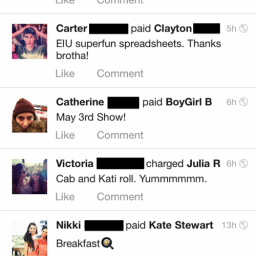


![[UPDATED] 63 TIPS ON HOW TO FIX ANY SOCIAL MEDIA ADDED LOAD TIME 48 MANAGED SOCIAL MEDIA](https://owlpower.eu/wp-content/uploads/2017/11/social-media-256x256.png)