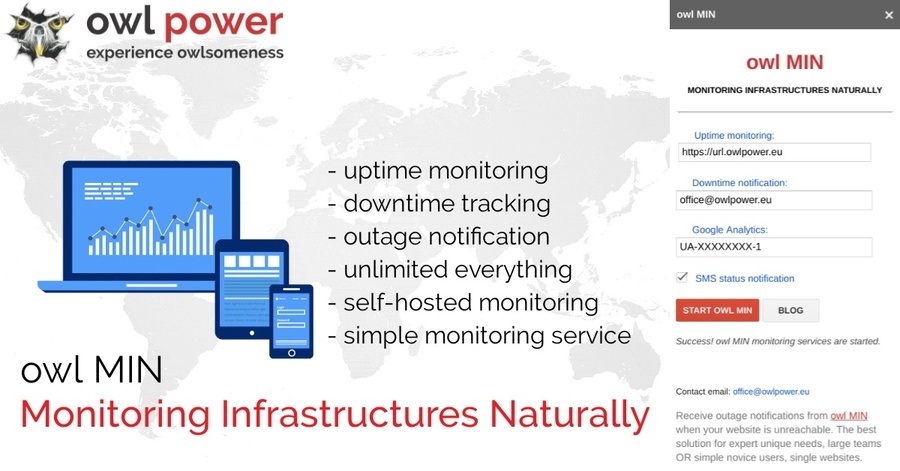The complete guide for your very own SUBDOMAIN MONITORING contains the foundation tasks to implement a decent SUBDOMAIN MONITORING strategy with the additional why, how, tips & tricks and step-by-step walkthrough with pictures, to serve as visual aids.
Let’s start with: WHAT IS A subdomain?
In the Domain Name System (DNS) hierarchy, a subdomain is a domain that is a part of the main domain. All subdomains are composed of these 4 parts: your subdomain name (the “new something” you created on your domain) + your domain name (the “something” you rented from your subdomain name registrant) + the subdomain name extension (.tld, .com, .co.uk, etc) + the protocol, that we can access (https://). So basically this is your subdomain, as an example: https://url.owlpower.eu. This should be monitored first!
Why start with SUBDOMAIN MONITORING?
Simply put: if something happened with your website on your subdomain, this is the first alert that should notify you. This is the most vital URL, that should be monitored from all the https://url.owlpower.eu/* options.
To explain more simple, let’s imagine, that your website is your online business. And one day you get this great idea, to target a new specific niche (specific customer, specific language, specific deal, specific occasion). You decide, that this idea should get his own place, so the best place is a subdomain, under your main domain. If you monitor only your main domain, that does not mean, that the subdomain is working – just the server is up&running (but only if its hosted on the same server). So, monitoring your subdomain alongside your domain is crucial.
OWL MIN: BECAUSE YOUR WEBSITE’S VISITORS NEVER SLEEP.
How to implement your SUBDOMAIN MONITORING?
Setting up a SUBDOMAIN MONITORING is extremely simple. Follow these steps:
- Step 1 – You just type in your subdomain name in a browser. Based on your hosting server configuration, you will load your homepage. It should be https://url.owlpower.eu
- Step 2 – Then copy your subdomain URL from the browser.
- Step 3 – Paste it into the “uptime monitoring” field inside your owl MIN.
- Step 4 – Click on the “Start owl MIN” button and wait for the confirmation dialogue.
If all went well, it should look like this:
The best solution for expert unique needs, large teams
OR simple novice users, single websites.
Tips & tricks for a professional SUBDOMAIN MONITORING:
- If your subdomain looks like this: HTTP://url.owlpower.eu – make sure, that you have an SSL certificate correctly installed and configured for your subdomain website.
- Make sure you always monitor your HTTPS subdomain (and make sure HTTP is redirected automatically to HTTPS)!
- Don’t forget to monitor your AMP version of your subdomain. Always set up a subdomain monitor for
- Consider check intervals between 1 minute and 15 minutes for your uptime monitoring. We recommend using the same time as you would intervene after receiving a downtime notification.
- Do not setup up several SUBDOMAIN MONITORING checks (especially from different providers). This can overload your server. Pick a single, reliable monitoring solution and stick to it.
Consider these arguments before you implement a SUBDOMAIN MONITORING:
- Many web hosting companies hide downtime site issues (or they try to downplay it). Extra proof to back up your claims always helps.
- Your web host may have an uptime guarantee, but it is often just a network uptime guarantee. It doesn’t guarantee that your subdomain’s website or server will work, and those two you can screw up yourself by accident or by getting a spike in visitors.
- Your web host doesn’t guarantee that your subdomain or server will work if screw up yourself by accident or if you’re getting an unexpected spike in visitors.
- There are no “outside business hours” on the web. Downtime at night in your time zone is downtime during office hours in some other place.
- Indirect loss from downtime: Every time your subdomain is offline, you are losing money. “Passive” means that the losses resulting from the unavailability of the website.
- You shouldn’t allow your users or customers to act as your monitoring. If they know before you do, that can easily get very embarrassing.
- Is your subdomain becoming more or less stable over time? There is no way you can know that without monitoring.
- Keep your customers happy. In almost every industry, the purchasing decision starts with an online search.
- Ensure your hard earned search results rankings. Google will penalize your search results ranking if your subdomain is down at unexpected (peak) intervals or longer periods of time.
- Considering the business we’re in, here at owl power we may be biased, but we strongly believe that all website owners out there should monitor their subdomain. We wouldn’t be in this business otherwise, and we do know what we’re talking about.
Realy Simple SUBDOMAIN MONITORING You Can Rely On